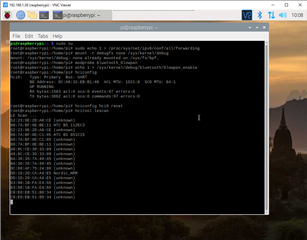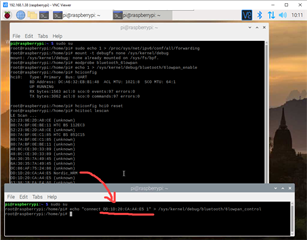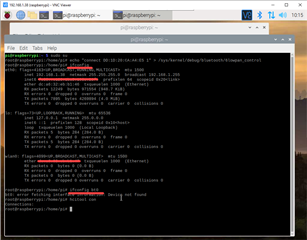Hello, Everyone
I am going to develop an IoT project with nRF52840 and Raspberry Pi 4
My idea is exactly the same as this link
https://visualgdb.com/tutorials/arm/nrf51/6lowpan/
I have followed the below links to build BLE 6LoWPAN environment on my Rpi4
- https://infocenter.nordicsemi.com/index.jsp?topic=%2Fcom.nordic.infocenter.sdk5.v14.2.0%2Fiot_ug_border_router.html
- https://devzone.nordicsemi.com/f/nordic-q-a/26003/rpi3-6lowpan_control-permission-denied
All commands were working fine until echo "connect <mac address of other device> 1" > /sys/kernel/debug/bluetooth/6lowpan_control. As seen from the websites, after this command execution, there should be bt0 interface created. But it is not visible in ifconfig -a.
Also the 6lowpan_control file is empty. But when I try to connect the other device using the command hcitool con after executing the above command, I am able to see the desired connections in the terminal, still no bt0 device available. I have even tried with the command ifconfig bt0 add 2001:db8::1/64 but resulted in the error SIOGIFINDEX: No such device.
How to resolve this problem?