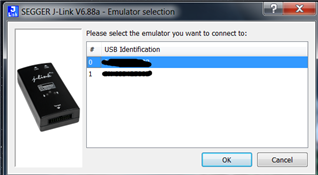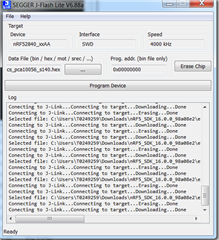Hi, I'm trying to flash .hex file using J-FLash lite to nRF52840DK board using P18 Debug In (by SWD Interface).
I'm aware of pin out of J-Link Plus for SWD from https://www.segger.com/downloads/jlink/UM08001
The connection between P18 and J-Link as follow: https://devzone.nordicsemi.com/f/nordic-q-a/55575/unable-to-use-external-j-link-debugger-with-nrf52840-dk
P18_DK J-link plus side
Pin1 - Pin19(VDD)
Pin2 - Pin7 (SWDIO)
Pin4 - Pin9 (SWDCLK)
Pin6 - Pin13(SWO)
Pin10 - Pin15 (RESET)
Pin3,5,9 - (GND)
Screenshot of ERROR:

Any suggestion to solve this problem?