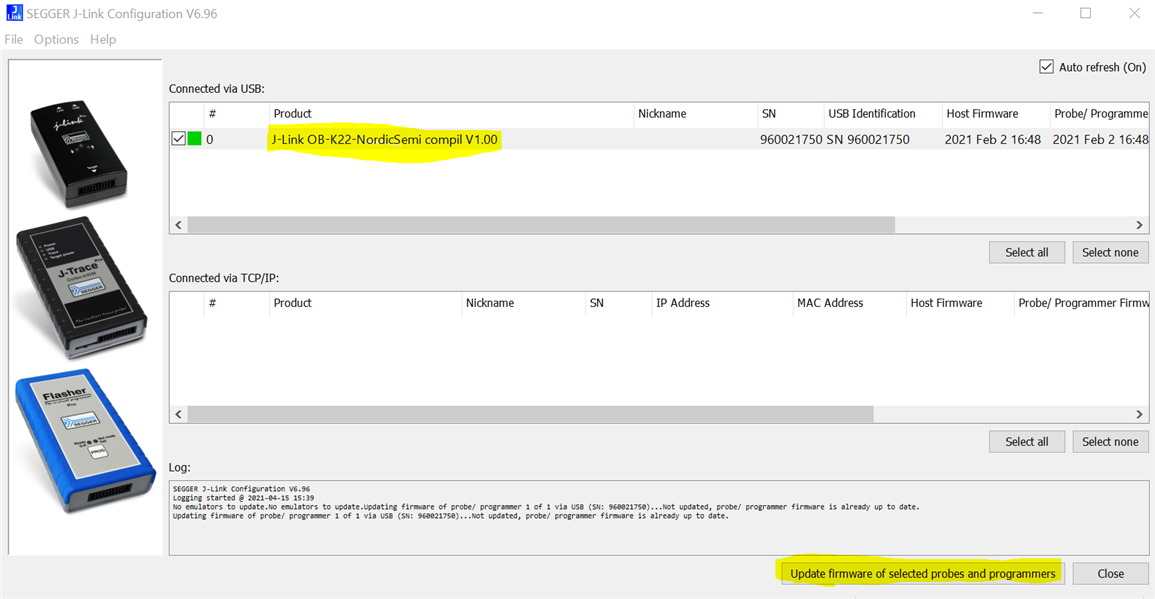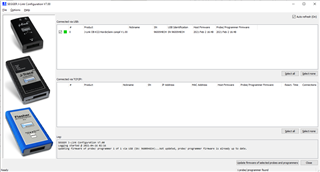We are currently experiencing malfunction with the big chip on nRF9160dk board, which provides USB-UART and jLink functionality.
After 30 minutes, to a few hours, we either stop receiving data from one or both of the USB-UARTs, or the data is garbled due to lost bytes.
Currently nRF9160 is using a modified version of the GPS sample, which sends a copy of the NMEA strings over UART1, to UART0.RX on nRF52840, while UART0.TX connects to the USB-UART on the computer. All samples and boards are attached to the case, except for the app running on nRF52840, which is provided as a binary image. The app is very simple: read from RX and write to TX. The source code we are using is shown on the video, but relays on a proprietary UART driver, which we cannot provide. The driver is very well tested and uses DMA to insure optimal performance and no drops of packets.
Following all tests from the videos linked below, we were able to exclude both CPUs: 9160 and 52840, as well as the software running on them. This leaves the chip providing USB-UART functionality as the only possible point of failure, confirmed after restarting power to the board.
https://youtu.be/04RJwDOnUE8
https://youtu.be/pwJoxr1ODTk
https://youtu.be/Dc6Hxk1oKuQ