when ever I pressed execute button it is showing unable to connect j link with usb and enter serial number to connect with IP
failed to open dll is showing at output terminal
when ever I pressed execute button it is showing unable to connect j link with usb and enter serial number to connect with IP
failed to open dll is showing at output terminal
Hello,
Please make sure that the DK is powered on, and that your USB cable is working properly. Please either test the USB cable with something else (that requires data transfer, as it may be a charging cable, which doesn't have the data wiring), or try with another cable that you know for sure supports data transfer. If that doesn't work, have you tried another computer? Or have you tried to use the DK and cable you are using now with another app, such as nRF Connect for Desktop?
The reason I suspect this is because SES will ask for an IP address if it doesn't find any connected DKs.
Best regards,
Edvin
I tried everything it is not connecting, same result showing.
Have you tried it on a different computer?
Did you try downloading nRF Connect for Desktop and open the Programmer app? Does it show up there?
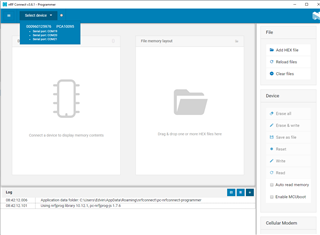
Also, what does your Device Manager look like?
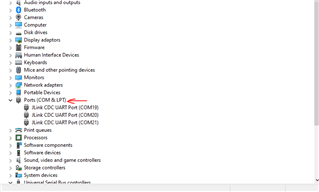
And did you try a different cable? Have you tested this cable with anything else, such as a phone? Are you able to use it for data transfer, or only charging?