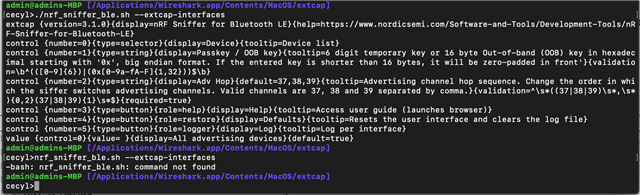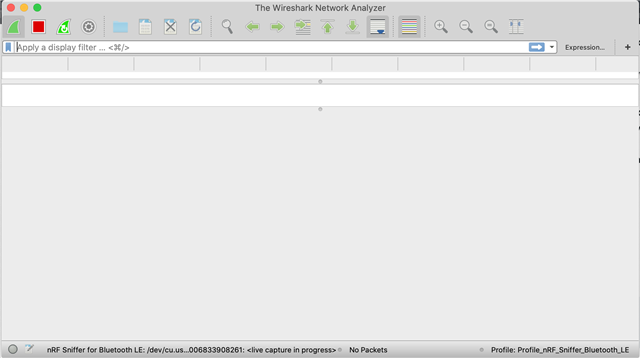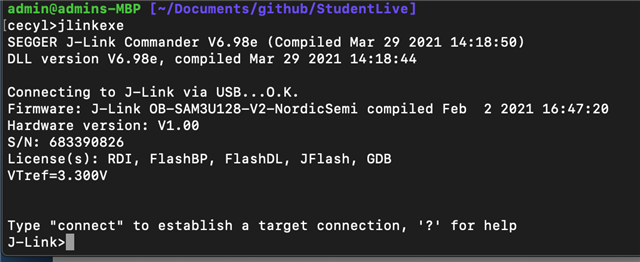Hi there,
I'm using MacOS Catalina 10.15.6 and nRF52840-DK (2019.9) for the Sniffer. My PCB is running BLE on nRF52840.
The hex file used for the sniffer is sniffer_nrf52840dk_nrf52840_7cc811f.hex (from nrf_sniffer_for_bluetooth_le_3.1.0_7cc811f ).
I've downgraded to Wireshark 3.0.7 per some comments from here and here.
When following the instruction from the InfoCenter I got stuck on Step 4, ie I didn't see the Interface. So, I did few other things like setting 'alias python=python3' per this comment. And, ran "/usr/bin/python3 -m pip install --user pyserial" per info from here.
And I could finally see the nRF Sniffer Interface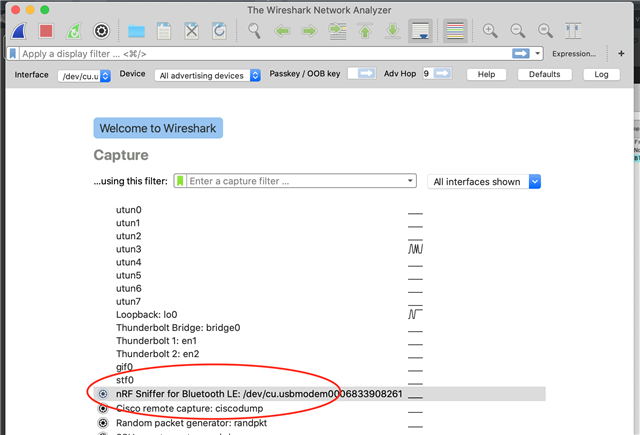
But when I double click on it (while putting the nRF52840-DK sniffer right next to my PCB containing nRF52840 that's actively streaming), I don't see any packets. And, when I click Stop, it gives some error about "Interrupted system call", and then the Wireshark stops responding.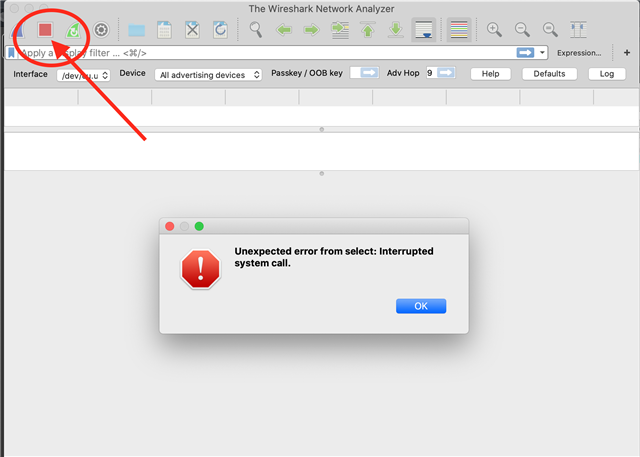
My questions are:
1) Is it possible that I need to change some Wireshark settings to be able to sniff the BLE packets? I'm very sure my PCB is streaming packets because my PC Client sees them.
2) Is it expected that you cannot stop the streaming? Or, am I doing some wrong setup somewhere perhaps?
Thanks,
Cecylia