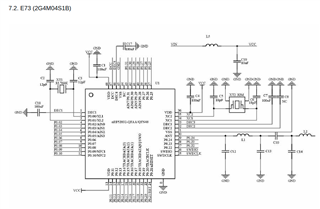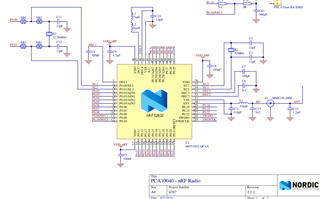Hi, I have the same issue with
https://devzone.nordicsemi.com/f/nordic-q-a/59096/nrf52832-module-can-t-connect-j-link-anymore-after-flashing-zephyr-program-onto-it
but the question is a year old and author didn't answer the reply so I decided to post a new one.
Code is working on a nRF-52DK.
So I created a PCB with e73-2g4m04s1b module in it. Device can be detected with nrfjprog.
Next is maybe there is wrong with my module so I tested all contacts and all connections are good. So I assembled a second board so I can rule out that maybe the module is defective, nrfjprog detects it , device and recover all good. After flash again the board is not detected.
So last try I soldered another board leaving just the module and header connector and same scenario , now I got three non detected boards.
Normally I don't create custom board profile, I just adapt the pin numbering of DK on my custom board. I have made different projects with this module with arduino and visual studio code with platformio plugin, with board selected as nrf52dk even though real target is a custom board with e73-2g4m04s1b. So now I want to apply more advance features so I tried zephyr and after uploading the code the board is not detected. I only discovered that zephyr is causing the issue after the third board is bricked.
I went through the e73-2g4m04s1b and found out that the xtal is 24mhz, versus the DK has 32mhz xtal. But why this has work before with arduino environment with nrf52dk set as board. Or is there anything I must do with the zephyr code/configurations?
Can I still recover my e73-2g4m04s1b modules? RST pin shows 0v, tried pulling it at VDD but with the same result not detected.