Hi Team,
I am prototyping a product that includes DFU OTA using nRF52832.
To get familiar with the topic, I am experimenting with the buttonless DFU example.
It is working fine with the pre-compiled test-image sd_s132_bootloader_buttonless_with_setting_page_dfu_secure_ble_debug_with_bonds.hex.
However, I would like to make changes to the example app and create my own DFU-ready firmware. When I do that, after downloading the image to the device, it automatically goes to bootloader mode, and I cannot make it run the firmware app itself.
I generated my key pair and replaced the default one, installed microECC, compiled hex files for the bootloader and for the app.
Then generated the boot loader settings page:
nrfutil settings generate --family NRF52 --application ble_app_buttonless_dfu_pca10040_s132.hex --application-version 1 --bootloader-version 1 --bl-settings-version 1 bl_settings_page.hex
Output:
Bootloader DFU Settings:
* File: bl_settings_page.hex
* Family: nRF52
* Start Address: 0x0007F000
* CRC: 0xA3601442
* Settings Version: 0x00000001 (1)
* App Version: 0x00000001 (1)
* Bootloader Version: 0x00000001 (1)
* Bank Layout: 0x00000000
* Current Bank: 0x00000000
* Application Size: 0x0000CF68 (53096 bytes)
* Application CRC: 0x97473D39
* Bank0 Bank Code: 0x00000001
* Softdevice Size: 0x00000000 (0 bytes)
* Boot Validation CRC: 0x00000000
* SD Boot Validation Type: 0x00000000 (0)
* App Boot Validation Type: 0x00000000 (0)
The merged all the hex files into the final image:
mergehex --merge s132_nrf52_7.2.0_softdevice.hex ble_app_buttonless_dfu_pca10040_s132 secure_bootloader_ble_s132_pca10040.hex --output temp_merg.hex
mergehex --merge s132_nrf52_7.2.0_softdevice.hex ble_app_buttonless_dfu_pca10040_s132.hex secure_bootloader_ble_s132_pca10040.hex --output temp_merg.hex
Another strange thing that I think is related this problem: after downloading this image to the device, nRF Programmer shows that there is no SoftDevice on it. See the screenshot attached - the blue area is missing on the figure on the right side.
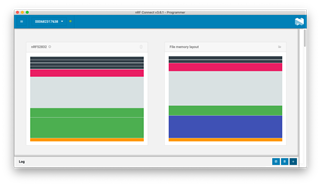
Can you please help me solve this issue(s)?
Thanks in advance,
Tibor


