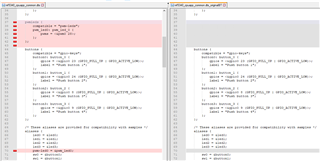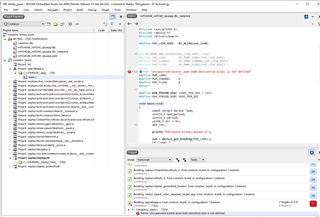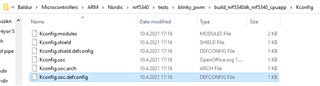HI
I'm in the process of evaluating nRF5340 but am new to Nordic chips and development environment. Im running Windows 10 and I installed nRF Connect 3.6.1 and installed the toolchain through it.
I managed to run the blinky proiect but have problems starting an own project.
I followed this guide
but when I build, I get this error
Creating solution Bprufa02.emProject
C:/Users/Notandi/ncs/v1.5.0/toolchain/opt/bin/cmake.exe -GNinja -DBOARD=nrf5340dk_nrf5340_cpuappns -DBOARD_DIR=C:\Users\Notandi\ncs\v1.5.0\zephyr\boards\arm\nrf5340dk_nrf5340 -BC:\Users\Notandi\Dropbox (Kiso)\BVerk\Geometer\V4\nordic\Bprufa02\build_nrf5340dk_nrf5340_cpuappns -SC:\Users\Notandi\Dropbox (Kiso)\BVerk\Geometer\V4\nordic\Bprufa02 -DNCS_TOOLCHAIN_VERSION=1.5.0 -DEXTRA_KCONFIG_TARGETS=menuconfig_ses -DEXTRA_KCONFIG_TARGET_COMMAND_FOR_menuconfig_ses=C:\Users\Notandi\ncs\v1.5.0\toolchain\segger_embedded_studio/html/configure_nordic_project_menuconfig.py
-- Application: C:/Users/Notandi/Dropbox (Kiso)/BVerk/Geometer/V4/nordic/Bprufa02
-- Zephyr version: 2.4.99 (C:/Users/Notandi/ncs/v1.5.0/zephyr)
-- Found Python3: C:/Users/Notandi/ncs/v1.5.0/toolchain/opt/bin/python.exe (found suitable exact version "3.8.2") found components: Interpreter
-- Found west (found suitable version "0.9.0", minimum required is "0.7.1")
-- Board: nrf5340dk_nrf5340_cpuappns
-- Cache files will be written to: C:/Users/Notandi/ncs/v1.5.0/zephyr/.cache
-- Found dtc: C:/Users/Notandi/ncs/v1.5.0/toolchain/opt/bin/dtc.exe (found suitable version "1.4.7", minimum required is "1.4.6")
-- Found toolchain: gnuarmemb (C:/Users/Notandi/ncs/v1.5.0/toolchain/opt)
-- Found BOARD.dts: C:/Users/Notandi/ncs/v1.5.0/zephyr/boards/arm/nrf5340dk_nrf5340/nrf5340dk_nrf5340_cpuappns.dts
-- Generated zephyr.dts: C:/Users/Notandi/Dropbox (Kiso)/BVerk/Geometer/V4/nordic/Bprufa02/build_nrf5340dk_nrf5340_cpuappns/zephyr/zephyr.dts
-- Generated devicetree_unfixed.h: C:/Users/Notandi/Dropbox (Kiso)/BVerk/Geometer/V4/nordic/Bprufa02/build_nrf5340dk_nrf5340_cpuappns/zephyr/include/generated/devicetree_unfixed.h
-- Generated device_extern.h: C:/Users/Notandi/Dropbox (Kiso)/BVerk/Geometer/V4/nordic/Bprufa02/build_nrf5340dk_nrf5340_cpuappns/zephyr/include/generated/device_extern.h
-- Configuring incomplete, errors occurred!
Including boilerplate (Zephyr base): C:/Users/Notandi/ncs/v1.5.0/zephyr/cmake/app/boilerplate.cmake
-- Using NCS Toolchain 1.5.0 for building. (C:/Users/Notandi/ncs/v1.5.0/toolchain/cmake)
CMake Error at C:/Users/Notandi/ncs/v1.5.0/zephyr/cmake/kconfig.cmake:204 (message):
File not found: C:/Users/Notandi/Dropbox
Call Stack (most recent call first):
C:/Users/Notandi/ncs/v1.5.0/zephyr/cmake/app/boilerplate.cmake:534 (include)
C:/Users/Notandi/ncs/v1.5.0/zephyr/share/zephyr-package/cmake/ZephyrConfig.cmake:24 (include)
C:/Users/Notandi/ncs/v1.5.0/zephyr/share/zephyr-package/cmake/ZephyrConfig.cmake:35 (include_boilerplate)
CMakeLists.txt:3 (find_package)
error: cmake failed
create_nordic_project.py failed (1)
I have spend several days on this problems and looked around but cannot find a solution. I would be very happy for any hint.
Does it matter that the example uses version 1.4 and I have 1.5?
Best regards,
Baldur