Hello,
I have a nRF52833 on a nRF52833-DK or the PCA10100 and want to do development but I have found several projects don't have a Segger Embedded Studio project (for the PCA10100) so I have had to make the project by going through the following steps. If there is a better way to create the projects, please let me know. I plan on moving all my work over to a custom board with the nRF52820 but haven't completed the PCB design yet. I have been just verifying the hardware with software examples to make sure everything works.
To make this a project for the nRF52833 or PCA10100, what I do is the following:
First open one of the existing projects (for example, the cli_libuarte example). Open it by going into Windows Explorer and go down in the ses (Segger Embedded Studio) and find the project file.
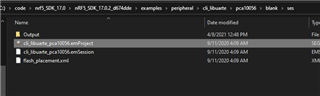
Double click the cli_libuarte_pca10056.emProject which should launch Embedded Segger Studio and build properly.
Close the application and then copy and paste back as a new folder. Then rename it to something like pca10100 (or whatever board trying to support)

Once again go into the pca10100 folder and until getting to where the embedded studio file is.
You can rename the file if you want (I do).
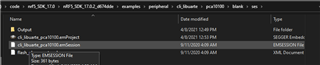
Launch the project file. You can rename the project by selecting it and re-naming it as desired (I changed mine to ending in pca10100)
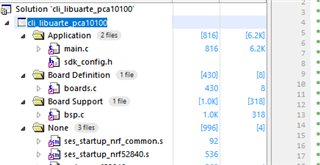
Building the application should still work successfully.
Now to change the different setting so we are building for the correct board/mcu.
Right click on project and open the options. Make sure you are on the Common options.
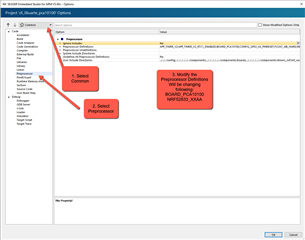
Selecting the Preprocessor Definitions, it will look similar to this and then edit to the desired board and mcu.
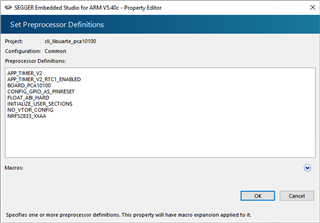
Now need to change the Debug - Debugger info.
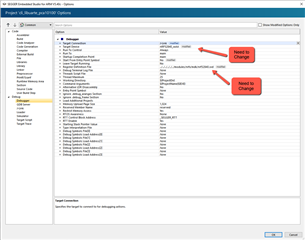
Now changes made for the nRF52833.
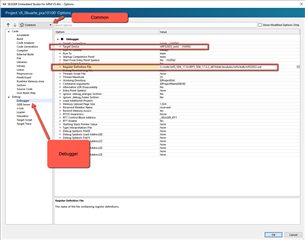
Need to modify the Linker settings as well for the nRF52833.
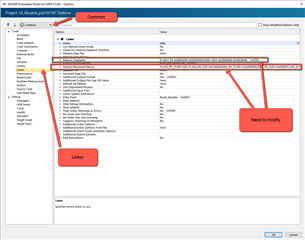
Memory segments need to be set to the following for the nRF52833
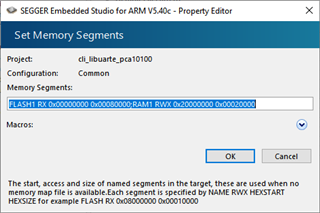
Text used:
FLASH1 RX 0x00000000 0x00080000;RAM1 RWX 0x20000000 0x00020000
For Set Section Placement macros for the nRF52833
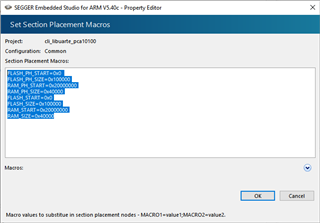
Text used
FLASH_PH_START=0x0
FLASH_PH_SIZE=0x100000
RAM_PH_START=0x20000000
RAM_PH_SIZE=0x40000
FLASH_START=0x0
FLASH_SIZE=0x100000
RAM_START=0x20000000
RAM_SIZE=0x40000
Need to swap out the ses_startup_nrf52840.s and system_nrf52840.c
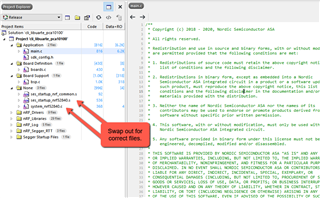
For the files used by the nRF52833
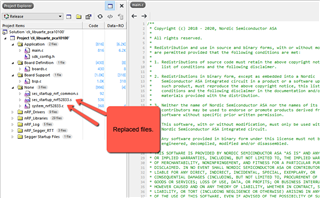
Need to go into Options again, select Debug, then Linker. Need to modify Memory Segments.
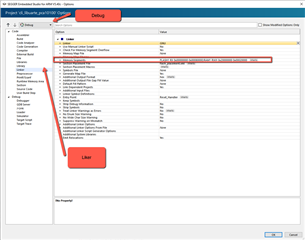
Memory Segments need to be modified to the following for nRF52833
FLASH RX 0x0 0x40000;RAM1 RWX 0x20000000 0x8000
Need to also change the Section Placement Macros to the following:
FLASH_PH_START=0x0
FLASH_PH_SIZE=0x40000
RAM_PH_START=0x20000000
RAM_PH_SIZE=0x8000
FLASH_START=0x0
FLASH_SIZE=0x40000
RAM_START=0x20000000
RAM_SIZE=0x8000
It should look like this.
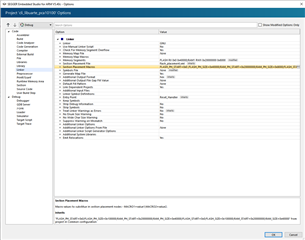
Building should work now.
If there is a better/faster way to convert a project over from a pca10056 or other project, please let me know. This method is not that painful but does take plenty of steps.
Thanks.


