I'm working on a BLE project which has one output data service with three characteristics in it (that correspond to the three data channels I need to send). I'm sending all this data using notifications.
For some reason when I use the nRF Connect App for iOS I cannot see all the characteristics. I can see one of them but I still can't enable the notifications even for that one characteristic. (by clicking that 'three-down arrow' icon).
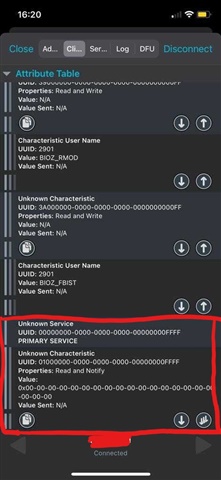
The weird thing about this is that when I use the nRF Connect app for Android, I don't have this problem. I can see all the characteristics and I can even enable the notifications for them.
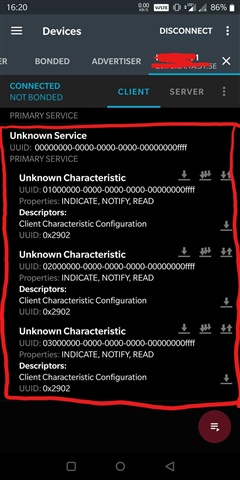
Is there anything I can do here to fix this issue with the iOS App?
Any help on this would be appreciated.
Thanks


