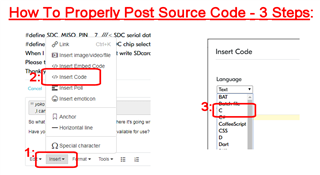Hi, I am new to NRF and segger embedded studio.
So I want to send temperature sensor data connected with nrf52840 DK to the Murata1_SC device using UART.
The data will be sent using AT Commands.
So how to send AT Commands in Segger embedded studio.
Thank you for the help in advance.