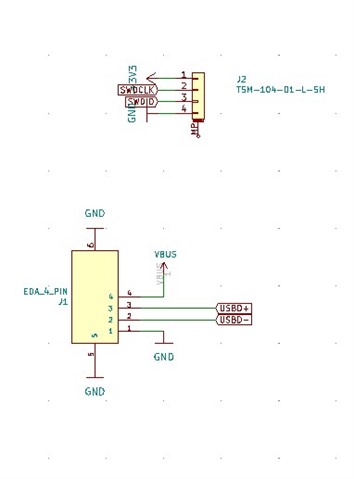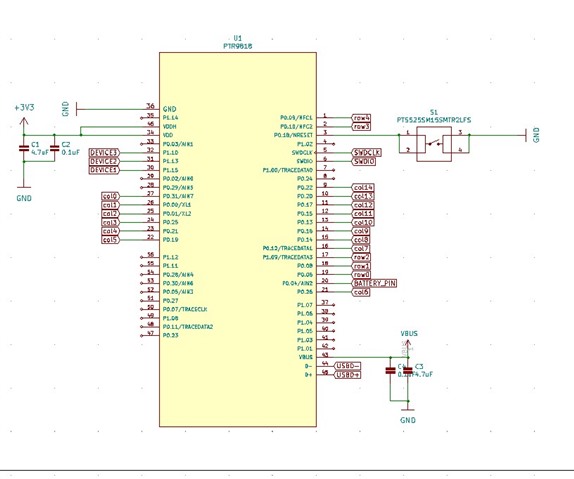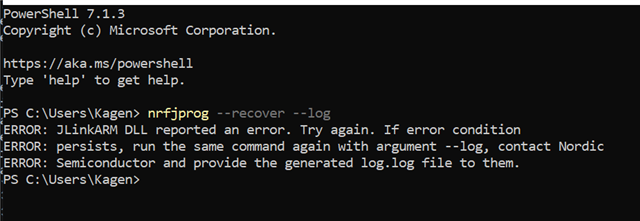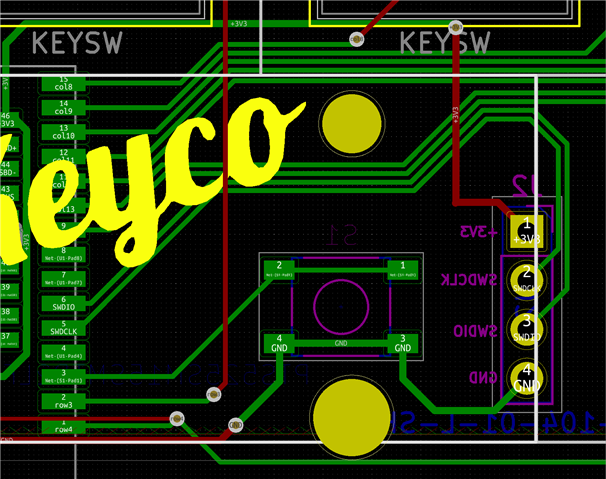Hi a bit a noobie here, but I can't connect to my nRF52840 on my custom board that I made. I have tried both an ST-link V2 with openocd, flashing it into a black magic probe, and everything else I could think of. When that didn't work, I figured it would be easier wwith a J link, so I picked up a j-link edu mini from ada fruit and have been trying that. I have tried nrfjprog, J-link commander, and arduino and they all have not been able to connect to the target. I make a connection to the J link, it is only connecting to the target that fails. I tried to produce a log with nrfjprog --recover --log, but it either isn't producing a log file or I can't find it. I am using this nRF52840 module https://freqchina.en.alibaba.com/product/62501832603-810441729/bluetooth_5_0_module_mesh_module_zigbee_ANT_nRF52840_module_PTR9818.html. I have Swclk, swdio, vdd, and ground coming off the module into a 4 pin SWD connector, and connected those to my J-link via SWD.