i have look for many DFU examples in NCS1.5.0 , but samples are Abstract ,and can not to start . a ble test app in phone have a menu that can send file to nrf5340 through ble , when ble of nrf5340 receive this file ,file can as a new image.
i have look for many DFU examples in NCS1.5.0 , but samples are Abstract ,and can not to start . a ble test app in phone have a menu that can send file to nrf5340 through ble , when ble of nrf5340 receive this file ,file can as a new image.
Simon thank you very much!!!
I am testing your suggestion .neither using git-bash.exe nor using SEGGER Embeedded studio in v1.5.1 toolchain folder ,include a header file always is a tough thing to me. results of compile always are like below shortcut: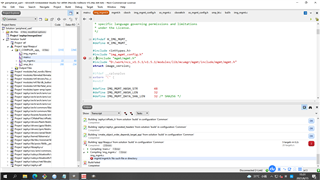
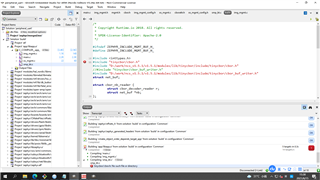 . every time when i encount this situation,i alway add a absolute path . in this compounded peripheral_ uart project ,i must add os_mgmt.c smp_bt.c and img-mgmt.c in project ,later found there is many other c files to support this project using this method . is there a few techniques i do not know?
. every time when i encount this situation,i alway add a absolute path . in this compounded peripheral_ uart project ,i must add os_mgmt.c smp_bt.c and img-mgmt.c in project ,later found there is many other c files to support this project using this method . is there a few techniques i do not know?
I change project prj.conf same to prj.conf your modified,delete all sources file i added to the project in CMakeLists.txt .only a main.c in project . this main.c file i changed same as you told .i use git-bash.exe in v1.5.1 toolchain folder and west build -b nrf5340dk_nrf5340_cpuapp -d build_nrf5340dk_nrf5340_cpuapp -p ,below is the build result shortcut: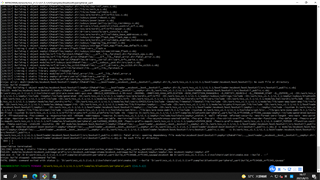 ,there is No such file or directory error
,there is No such file or directory error
Simon thank you very much!!!
I am testing your suggestion .neither using git-bash.exe nor using SEGGER Embeedded studio in v1.5.1 toolchain folder ,include a header file always is a tough thing to me. results of compile always are like below shortcut: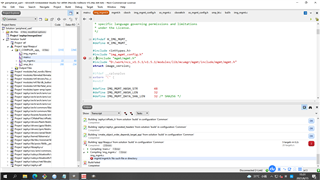
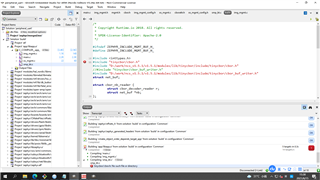 . every time when i encount this situation,i alway add a absolute path . in this compounded peripheral_ uart project ,i must add os_mgmt.c smp_bt.c and img-mgmt.c in project ,later found there is many other c files to support this project using this method . is there a few techniques i do not know?
. every time when i encount this situation,i alway add a absolute path . in this compounded peripheral_ uart project ,i must add os_mgmt.c smp_bt.c and img-mgmt.c in project ,later found there is many other c files to support this project using this method . is there a few techniques i do not know?
I change project prj.conf same to prj.conf your modified,delete all sources file i added to the project in CMakeLists.txt .only a main.c in project . this main.c file i changed same as you told .i use git-bash.exe in v1.5.1 toolchain folder and west build -b nrf5340dk_nrf5340_cpuapp -d build_nrf5340dk_nrf5340_cpuapp -p ,below is the build result shortcut: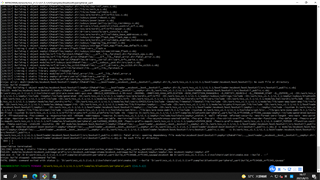 ,there is No such file or directory error
,there is No such file or directory error
If you are using Windows there are some problems regarding Windows maximum path length.
http://developer.nordicsemi.com/nRF_Connect_SDK/doc/latest/nrf/known_issues.html#build-system
The workaround is to shorten the build folder name, e.g. from “build_nrf5340dk_nrf5340_cpuappns” to “build” or place ncs closer to c://. Use "/d/v1.5.1/nrf" instead of "/d/work/ncs_v1.5.1/v1.5.1/nrf".
Best regards,
Simon