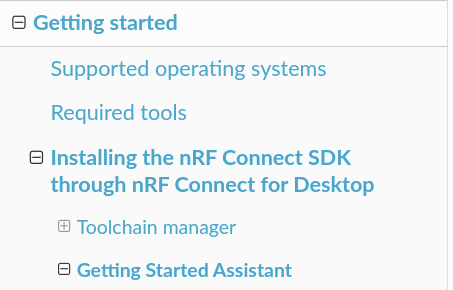I am working through the Getting Started documentation for the nRF Connect SDK 1.5.1 on a Windows 10 machine running SEGGER Embedded Studio Nordic Edition Windows x64, Release 5.34a Build 2021011401.44914. So far the examples compile and download to my device successfully.
In the section Maintaining CMakeLists.txt in SES, the documentation refers to right-clicking the "Project 'app/libapp.a' to find the functions "Add New File To CMakeLists.txt" and "Add Existing File To CMakeLists.txt". However, these functions are not present when I right-click:

According to the documentation, the following is expected:

Also missing is the "Edit Compile Options in CMakeLists.txt" option at the bottom of the menu.
I have tried a couple of different example projects from the "Open nRF Connect SDK Project" menu and this is the case for all of them.
Am I missing something here?
Thanks!