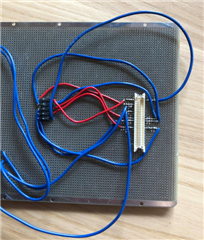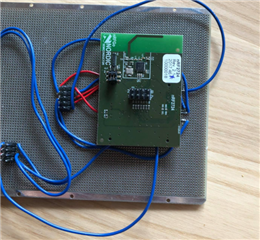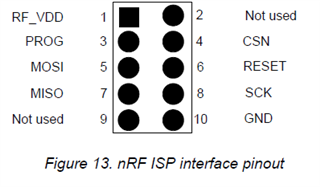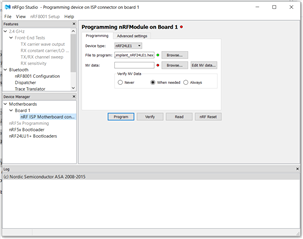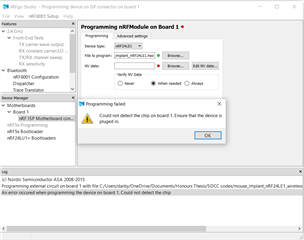Hi there,
I have successfully programmed the nrf24le1 on the radio module using the nrf6700 (motherboard) through nrfgo studio. I did so by plugging the radio module into MOD A and MOD B pins on the motherboard. Now, I am trying to use the ISP port on the motherboard to program the radio module. The reason that I am doing this is because I am waiting for my application boards with an nrf24le1 to ship to me so I am practicing using the ISP with the radio module as my "application board". I have setup a circuit that accesses VCC_nrf, MOSI, MISO, RESET, PROG, CSN, SCK, GND on the radio module and connected the pins to the ISP port on the motherboard.

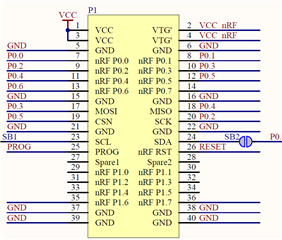
I have also connected VCC pin on the radio module and plugged it into a power supply (VEXT pin on the motherboard) to power the radio module. When I try to program the radio module via nrfgo studio, it says that there is no chip detected for ISP programming. Should I not be using nrfgo studio? I have selected the ISP programming option in nrfgo studio, but there is not an option for the nrf24le1 when I plug in the radio module. should I be using Keil instead? Am I powering the board wrong? Any help is appreciated.
Thank you for reading this post.