The person best fitted to answer this is out of office at the moment. But I found some other links that may be helpful:
https://devzone.nordicsemi.com/f/nordic-q-a/69475/how-do-i-debug-free-rtos
https://devzone.nordicsemi.com/search?q=freertos%20systemview#serpgroup=17
Are they still out of office? I have already looked at these links and tried out to no avail
I am really sorry, Not sure what happened but the main.c file did not include the change i did.
Basically you need to call " SEGGER_SYSVIEW_Conf();" in the main.c very early. This will initialize the RTT control block properly in a way that systemview can search for it. Can you please check if it works for you with that addition of line in your main.c and also you need to have .SEGGER_SYSVIEW_Config_FreeRTOS.c file in your project which I see missing.
Reattaching my changes,
It is working for me here. with my project
I can't compile your project as I have some issue with multi C++ compilers mixed up in my settings. I will have to solve that issue another time
Thanks. I was able to get yours to work but having trouble with my project.
SEGGER_SYSVIEW_Conf() is undefined, but I don't see you included a header file in main that references it in the attached project.
Also when I compile with the following line uncommented out, I still see a bunch of undefined reference errros.
#include "SEGGER_SYSVIEW_FreeRTOS.h"
I have included the following paths in the preprocessor:
SeggerFiles
SeggerFiles/Config
SeggerFiles/SEGGER/Syscalls
SeggerFiles/SEGGER/
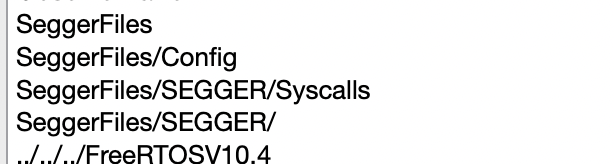
I couldn't find any of your project attachment in this thread. But the project attachment you did on another thread "smartwatch", I couldn't compile that at all because of my own C++ compiler issues. But the point is that this should work. Just some minor technicalities that you need to patch i guess.
SmartWatch 3.ziphere it is.
uncommenting out #include "SEGGER_SYSVIEW_FreeRTOS.h" in FreeRTOSConfig.h file results in a bunch of errors:
`ulTaskNotifyTake': 1> /Users/user/Projects/BLE/nRF5_SDK_17.0.2_d674dde/external/freertos/source/tasks.c:4481: undefined reference to `SEGGER_SYSVIEW_RecordU32x2' 1> /Applications/SEGGER Embedded Studio for ARM 5.42/gcc/arm-none-eabi/bin/ld: Output/Release/Obj/Init template - FreeRTOS/tasks.o: in function `vTaskNotifyGiveFromISR': 1> /Users/userhu/Projects/BLE/nRF5_SDK_17.0.2_d674dde/external/freertos/source/tasks.c:4859: undefined reference to `SEGGER_SYSVIEW_ShrinkId'
e....
it looks to me certain segger files aren't recognized hence the complaint about undefined references to the APIs. And as mentioned, the segger files are already included in the project via preprocessor. You can confirm by looking at the attached project
SmartWatch 3.ziphere it is.
uncommenting out #include "SEGGER_SYSVIEW_FreeRTOS.h" in FreeRTOSConfig.h file results in a bunch of errors:
`ulTaskNotifyTake': 1> /Users/user/Projects/BLE/nRF5_SDK_17.0.2_d674dde/external/freertos/source/tasks.c:4481: undefined reference to `SEGGER_SYSVIEW_RecordU32x2' 1> /Applications/SEGGER Embedded Studio for ARM 5.42/gcc/arm-none-eabi/bin/ld: Output/Release/Obj/Init template - FreeRTOS/tasks.o: in function `vTaskNotifyGiveFromISR': 1> /Users/userhu/Projects/BLE/nRF5_SDK_17.0.2_d674dde/external/freertos/source/tasks.c:4859: undefined reference to `SEGGER_SYSVIEW_ShrinkId'
e....
it looks to me certain segger files aren't recognized hence the complaint about undefined references to the APIs. And as mentioned, the segger files are already included in the project via preprocessor. You can confirm by looking at the attached project
You have hardcoded path in your project to the project

I could try to fix those paths, but then that would ruin the purpose of testing your project as it is. You should always use relative paths in the project file.
Sorry, aren't these paths hardcoded in the preprocessor anyways? If so, the existing nordic projects in the SDK follow the same approach.
And I'm not sure how Segger IDE deals with it but I assumed if I send you my project and put it into SDK/examples/<Your-Folder>/<Another-Folder>, it would work the same for you as it does for me. And I just realized I sent you the entire solution instead of just the project itself which I'm yet to figure out how to save it.
But you can take a look at Init template - FreeRTOS
I am not really sure why we are seeing the difference. Mostly we are using different SES versions and/or you are using Mac and I am testing this on Windows.. I still get this after trying to patch few things in the folder naming.

The SES version I am using is this one
Your error says the project is already loaded. That's what you see after building it? You're making sure it's a clean project? For me, all I have to do is just add the existing project into my solution, set it as an active project and build it.
I'm not very great at Segger yet and there's a lot of things that still annoy me about it and i'm getting used to it
And yes i'm using a mac and there's minor differences in the versions but I don't think that should be a problem.

Yes, this is clean project just unzipped into a folder name Susheel1_ble_app_hrs_freertos instead of SmartWatch as it seems like there are some files added into your project which has the folder name Susheel1_ble_app_hrs_freertos hardcoded.
The error 'solution is already loaded' seems to be a bit confusing. The solution is not loaded anywhere else. There is no other SES instance on my PC other than this one which is reporting an error. After I click OK, then it loads the previous project I was debugging which is ble_app_beacon.
This is very strange because I cannot find any other thread which has similar issues on devzone. Seems like a project compatibility issue from Segger side within OS versions.