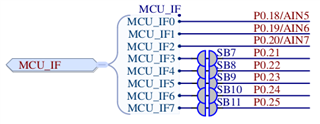Hi,
I am trying to configure a GPIO pin P0.21(as this is exposed pin on Thingy:91) from nRF9160 on Thingy:91.
I am using nRF Connect SDK 1.4.1 with Nordic version of SES.
I tried using from zephyr documented here.
#include <drivers/gpio.h>
void main()
{
gpio = device_get_binding("GPIO_0");
gpio_pin_configure(gpio, 21, GPIO_OUTPUT_ACTIVE);
gpio_pin_set(gpio, 21, 1);
}
But I can't see the pin going high after power bootup.
Is there anything I am missing like editing .dts file, because thingy91_nrf9160_common.dts found at \nrf\boards\arm\thingy91_nrf9160 is like this
/*
* Copyright (c) 2019 Nordic Semiconductor ASA
*
* SPDX-License-Identifier: LicenseRef-BSD-5-Clause-Nordic
*/
/ {
model = "Nordic Thingy91 nRF9160";
compatible = "nordic,thingy91-nrf9160";
chosen {
zephyr,console = &uart0;
zephyr,shell-uart = &uart0;
zephyr,uart-mcumgr = &uart0;
};
buttons {
compatible = "gpio-keys";
button0: button_0 {
gpios = <&gpio0 26 (GPIO_PULL_UP | GPIO_ACTIVE_LOW)>;
label = "Button 1";
};
};
leds {
compatible = "gpio-leds";
red_led: led_1 {
gpios = <&gpio0 29 0>;
label = "RGB red channel";
};
green_led: led_2 {
gpios = <&gpio0 30 0>;
label = "RGB green channel";
};
blue_led: led_3 {
gpios = <&gpio0 31 0>;
label = "RGB blue channel";
};
sense_red_led: led_4 {
gpios = <&gpio0 0 0>;
label = "RGB red channel";
};
sense_green_led: led_5 {
gpios = <&gpio0 1 0>;
label = "RGB green channel";
};
sense_blue_led: led_6 {
gpios = <&gpio0 2 0>;
label = "RGB blue channel";
};
};
aliases {
sw0 = &button0;
led0 = &red_led;
led1 = &green_led;
led2 = &blue_led;
sense-led0 = &sense_red_led;
sense-led1 = &sense_green_led;
sense-led2 = &sense_blue_led;
rgb-pwm = &pwm0;
buzzer-pwm = &pwm1;
nmos-pwm = &pwm2;
};
};
&adc {
status = "okay";
};
&gpiote {
status = "okay";
};
&gpio0 {
status = "okay";
};
/* PWM0 is intended for RGB LED control */
&pwm0 {
status = "okay";
ch0-pin = <29>;
ch1-pin = <30>;
ch2-pin = <31>;
};
/* PWM1 is intended for buzzer control */
&pwm1 {
status = "okay";
ch0-pin = <28>;
};
/* PWM2 is intended for NMOS transistor control */
&pwm2 {
status = "okay";
ch0-pin = <13>;
ch1-pin = <14>;
ch2-pin = <15>;
ch3-pin = <16>;
};
&pwm3 {
status = "okay";
};
&i2c2 {
compatible = "nordic,nrf-twim";
status = "okay";
sda-pin = <11>;
scl-pin = <12>;
clock-frequency = <I2C_BITRATE_FAST>;
bme680@76 {
compatible = "bosch,bme680";
label = "BME680";
reg = <0x76>;
};
bh1749@38 {
compatible = "rohm,bh1749";
label = "BH1749";
reg = <0x38>;
int-gpios = <&gpio0 27 0>;
};
};
&spi3 {
compatible = "nordic,nrf-spim";
status = "okay";
sck-pin = <3>;
mosi-pin = <4>;
miso-pin = <5>;
cs-gpios = <&gpio0 8 GPIO_ACTIVE_LOW>, <&gpio0 7 GPIO_ACTIVE_LOW>;
adxl362@0 {
compatible = "adi,adxl362";
label = "ADXL362";
spi-max-frequency = <8000000>;
reg = <0>;
int1-gpios = <&gpio0 9 0>;
};
adxl372@1 {
compatible = "adi,adxl372";
label = "ADXL372";
spi-max-frequency = <8000000>;
reg = <1>;
int1-gpios = <&gpio0 6 0>;
};
};
&timer0 {
status = "okay";
};
&timer1 {
status = "okay";
};
&timer2 {
status = "okay";
};
&uart0 {
compatible = "nordic,nrf-uarte";
current-speed = <115200>;
status = "okay";
tx-pin = <23>;
rx-pin = <24>;
rts-pin = <22>;
cts-pin = <25>;
};
&uart1 {
current-speed = <1000000>;
status = "okay";
tx-pin = <21>;
rx-pin = <19>;
rts-pin = <20>;
cts-pin = <18>;
};
&flash0 {
/*
* For more information, see:
* http://docs.zephyrproject.org/devices/dts/flash_partitions.html
*/
partitions {
compatible = "fixed-partitions";
#address-cells = <1>;
#size-cells = <1>;
boot_partition: partition@0 {
label = "mcuboot";
reg = <0x00000000 0x10000>;
};
slot0_partition: partition@10000 {
label = "image-0";
};
slot0_ns_partition: partition@40000 {
label = "image-0-nonsecure";
};
slot1_partition: partition@80000 {
label = "image-1";
};
slot1_ns_partition: partition@b0000 {
label = "image-1-nonsecure";
};
scratch_partition: partition@f0000 {
label = "image-scratch";
reg = <0x000f0000 0xa000>;
};
storage_partition: partition@fa000 {
label = "storage";
reg = <0x000fa000 0x00006000>;
};
};
};
/ {
reserved-memory {
#address-cells = <1>;
#size-cells = <1>;
ranges;
sram0_s: image_s@20000000 {
/* Secure image memory */
};
sram0_bsd: image_bsd@20010000 {
/* BSD (shared) memory */
};
sram0_ns: image_ns@20020000 {
/* Non-Secure image memory */
};
};
};
/* Include partition configuration file */
#include "thingy91_nrf9160_partition_conf.dts"
I will appreciate any insight on this.
Thanks!