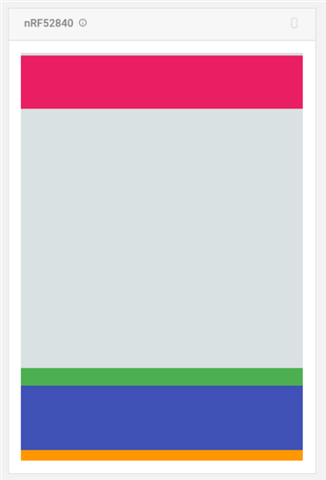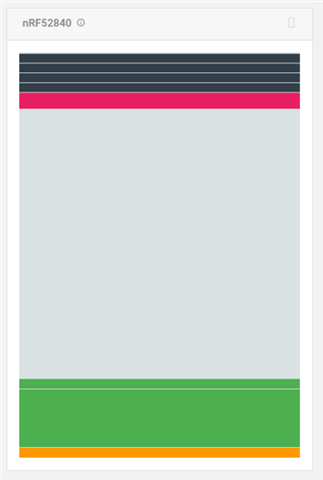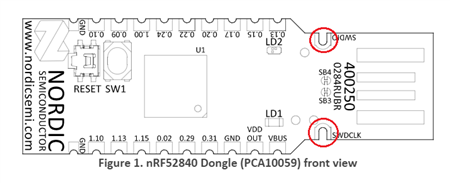Hi, you must be sick of me!
Now that (somehow) I've got the BLE Secure DFU Bootloader to work on my nRF52840 DK board. I'd now like to load it on a nRF52840 dongle pca10059. So I can then work on a buttonless DFU (oh if only this was available out of the box as it surely must be a common use case?)
So, what do I do? Please
A question that really concerns me is how to program the dongle.
Programming the DK usually involves an erase option. I've read that doing this with the dongle puts the dongle in a low voltage state and any flashing must be complete before a reset.
How do I ensure that if my attempts don't work at flashing the bootloader that I don't brick the device?
If I do where are the instructions that I can use to recover the dongle using my dk board?
I'm thinking that I'll be okay if I just flash the softdevice and then just keep flashing the bootloader app until it works. Yes there may be some unused code left in the memory map (minimal surely), but hopefully for testing there'll be a "halt" instruction somewhere in the bootloader code and I'll never reach any garbage? Then when it works I'll do a full erase and flash.
Gordon