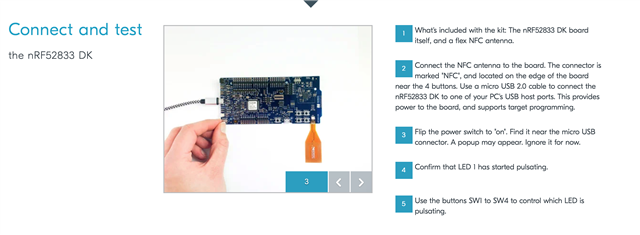First day using the new dev kit nRF52833-DK. Connected it up following the instructions on nordicsemi.com/start52833dk - computer won't mount the JLINK removable disk so I can't drag the demo HEX file there as per the instructions - any ideas please?
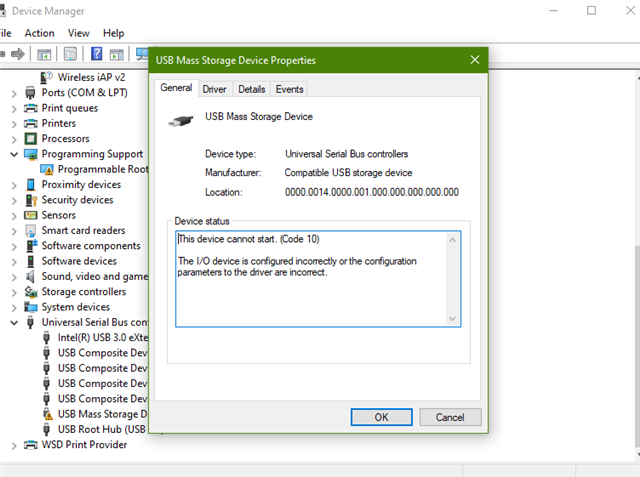
thanks!