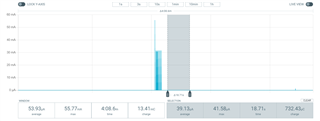Hi there,
We received your devkits on Friday, 25th of June and started evaluation of the modules this morning (Magnus Pederson and Brian Kim @ Nordic arranged the devkits for us). We are able to successfully connect to the network and do current measurements. Since we are on a tight schedule, I was hoping you could assist with the following simple issue:
We will be using a supply voltage of around 3.3 - 3.6V, and would thus want to evaluate the power consumption at that supply. For this, we add an external supply to P21 and bridge SB20. We then add a current meter (Nordic PPK2) to P22. We do however only want to evaluate the power profile of the nRF9160 chip, and not the interface MCU. We thus put SW6 in the "right" position.
When this is the case, the UART interfaces are not available on the USB connector. Also when having the USB cable connected, the supply voltage is 5V, so we do not want to have the USB cable connected at all. Thus to communicate via the serial interface with the nRF9160, we will need to reroute the UART pins to the external connectors. We can then use a serial-to-usb adapter to communicate using a simple terminal program (TeraTerm).
Could you please advise as to what would be the quickest way to do this? Which UART port is the AT interface (UART0/1/2)? I guess we will also have to disable HW flow control for this test as our Serial to USB adapter has only a TX, RX and GND wire.
We are reaching out simply to speed up the evaluation process.
Thanks in advance!
Kind regards,
Frikkie Badenhorst