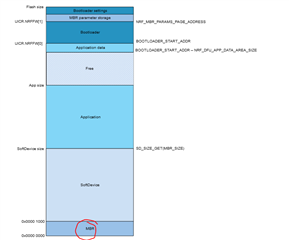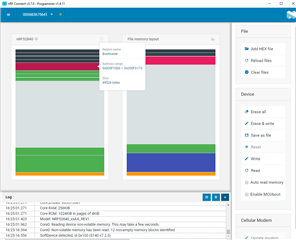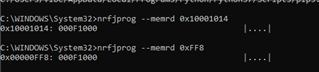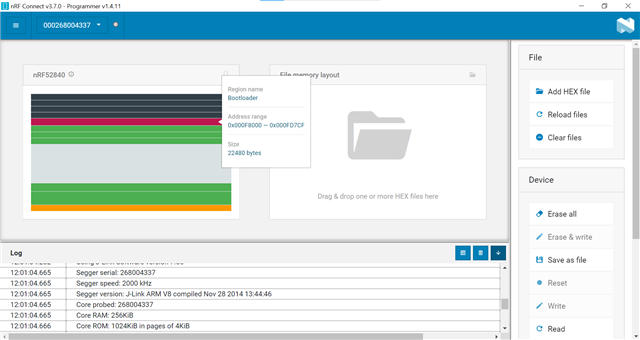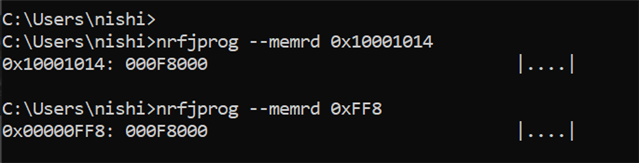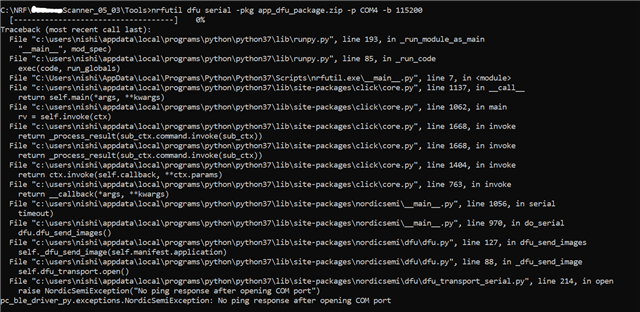
This is the error I have. Couldn't figure out what causes this error. Tried all the related issues mentioned on this website.
I have made sure the python and latest version pip is installed.
Trying serial update on Windows. I use Adafruit Feather nrf52840 board. I have also read that double clicking reset button enters the DFU mode. When I tried it, I could see led continuously glowing and a drive is visible on my PC. I have tried it several times. But suddenly stopped. Double clicking the reset button doesn't make the led glow and i can't see the drive.
Please let me know what I can do to make this work. Thank You.