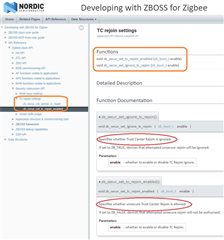Hello,
I am using nrf sdk 1.5.1 and trying to connect the Nrf ZigBee router(light bulb example) with Digi Xbee Coordinator but it doesn't seem to connect. I observed the same when I tried to connect nrf end device(light switch example).
Note - the digi xbee coordinator is tested and working with the digi end device and router
I have attached the sniffer log for more information.
Any help on this is appreciated.
Thanks and Regards,
Yash.