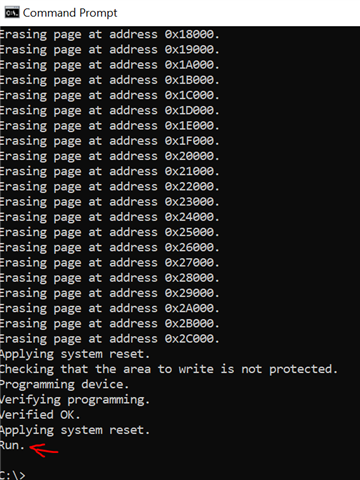Hello guys,
I've a PCA10040 connected to my laptop.
It works fine with all the .hex BLE template example in the nordic SDK except with the UART example.
After download the ble_app_uart_pca10040_s132.hex I expected the device is advertising with the device name "Nordic_UART" and LED 1 is blinking (period 2 sec, duty cycle: 10%).
I also started Putty Emu Terminal
Nothing happen!
The LED1 on the PCA is stady ON.
Any idea or suggestions?
Of course as said earlier, the other BLE example as ble_app_template_pca10040_s132.hex works fine.