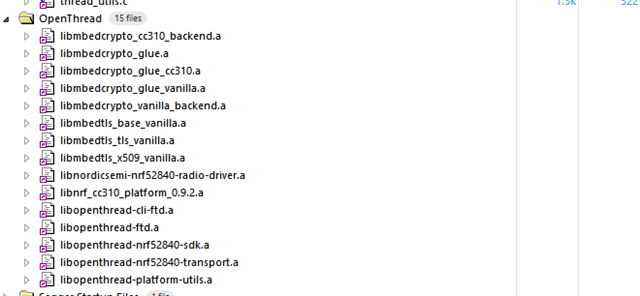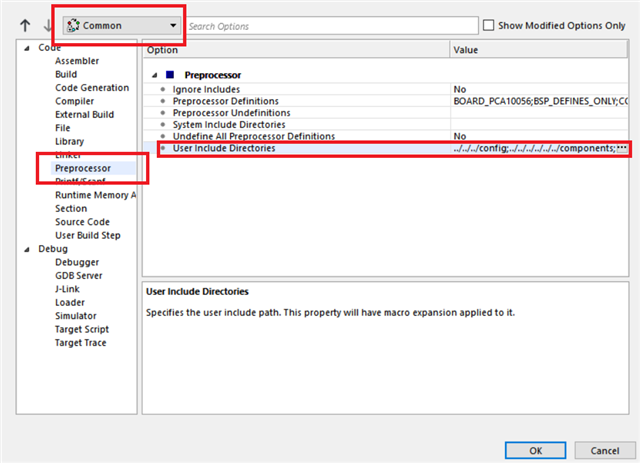Hello All,
I am developing a product based on thread protocol.
I am using nRF52840 development kit and nRF5_SDK_for_Thread_and_Zigbee_v4.1.0_32ce5f8 SDK.
I am new to thread protocol so I would like to know getting started example for my project.
I have referred the thread related document from Nordic info center.
With reference to CoAP server and client example test setup I ran CoAP server on 1 dev-kit and CoAP client on another dev-kit. It worked as per explanation.
Project Requirement,
-> My final project contains 2 parts, 1) nRF52840 as RF device (i.e.,Node) which based on Thread and 2) is Thread based Gateway ( this any Gateway)
-> my node should connect to gateway (like how Zigbee base Node and Coordinator connect) and there will be some command exchange(like for example light_bulb from Zibgee)
I have 3 queries which are listed below,
1) I going to use base example as CoAP server example? Is this correct example for my requirement?
2) Assuming CoAP server is my getting started code for development I did some test here to Get MAC address. But I am not sure whether it is correct response or not?
below is the snippet which I used to read MAC. I modified the thread_utils.c file thread_init() function. I used otLinkGetFactoryAssignedIeeeEui64(); function to read MAC id.
a) I am not sure about function parameter passed are correct? Please check the snippet and let me know your feedback.
b) With above function, I got one value which as below, but I am not sure the representation of data means MSB is [0] postion or MSB is [7] position?let me know your feedback.
[0]:0xf4
[1]:0xce
[2]:0x36
[3]:0x2f
[4]:0xac
[5]:0xe2
[6]:0xc1
[7]:0x9d
void thread_init(const thread_configuration_t * p_config)
{
otExtAddress ieeeEUI64;
otError error;
otSysInit(0, NULL);
#if defined(MULTIPROTOCOL_802154_CONFIG_PRESENT) && defined(MULTIPROTOCOL_802154_MODE)
uint32_t retval = multiprotocol_802154_mode_set((multiprotocol_802154_mode_t)MULTIPROTOCOL_802154_MODE);
ASSERT(retval == NRF_SUCCESS);
#endif
#if !defined OPENTHREAD_RADIO
platform_init();
#endif
#if FEM_CONTROL_DEFAULT_ENABLE
fem_init();
#endif
mp_ot_instance = otInstanceInitSingle();
ASSERT(mp_ot_instance != NULL);
NRF_LOG_INFO("Thread version : %s", (uint32_t)otGetVersionString());
NRF_LOG_INFO("Network name : %s",
(uint32_t)otThreadGetNetworkName(mp_ot_instance));
otLinkGetFactoryAssignedIeeeEui64(mp_ot_instance,&ieeeEUI64); //read mac address
NRF_LOG_INFO("IeeeEUi64 Id : %x",ieeeEUI64.m8);
..................
.................// code default
.............
}
3) Is there any other way to get MAC address of device other than programming(means which using API/function) ?
Thanks and Regards
Rohit R