Hi everyone,
I have this question to ask. So I am trying do make an end device that run on low power. I can see that there is an example about the sleepy end device in the Zigbee and Thread SDK 4.1. So i try it and measure the current through the prolifier kit. Because i am running a NRF52833 on a custom board(just some with some io pins to use led and button), i run the code for PCA10100 on the light switch example. Then, I also modify some part of the code like delete the finding and binding part as well as pressing a button for the device to go sleepy but instead got sleepy automatically at startup. In addition, i also use the RTT log instead of the UART backend log.ut
When i first measure the power by the prolifier board version 1, it is get to 2.4uA on average, so good so far. But then, when i measure for a little longer like in 15 mins, the current start to go up to 80uA at 10-11mins i did not even start to commission the device to the coordinator. This is really weird since I keep like 90% of the code in the example. So, I have not modified any part of the code so that i can send it to you. Also, I try to not start the zigbee module and just run __WFE() and __SEV() in the main while(1) loop and it working just fine. So i have a wild guess that there are some thing need to be done in the zigbee configuration that i miss.
Please help and reply soon, I attach the code i make with this.
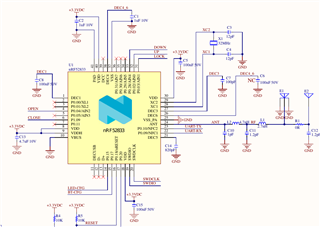
Best regards,
Hoang Ngoc Tu


