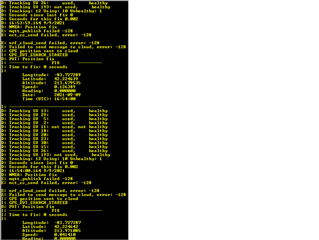I am using
MF V1.3
NCS V1.6.0
nRF9160Dk V0.15.0
Project: AGPS Sample
If i set the Interval in the gps_config structure to any number under 240 and run the sample i will see a message received in the terminal window of the nRF Cloud after every FIX and "GPS Position Sent to Cloud" message in the LTE Link Monitor.
struct gps_config gps_cfg = {
.nav_mode = GPS_NAV_MODE_PERIODIC,
.power_mode = GPS_POWER_MODE_DISABLED,
.timeout = 120,
.interval = 200, //WRC changed to 200
.priority = true,
};
If i set the interval to greater than 300 i only get the message in the nRF Cloud after bootup, but never get another message received even though the LTE link Monitor says there is a FIX and "GPS Position Sent to Cloud"
D: NMEA: Position fix
I: GPS position sent to cloud
thoughts?