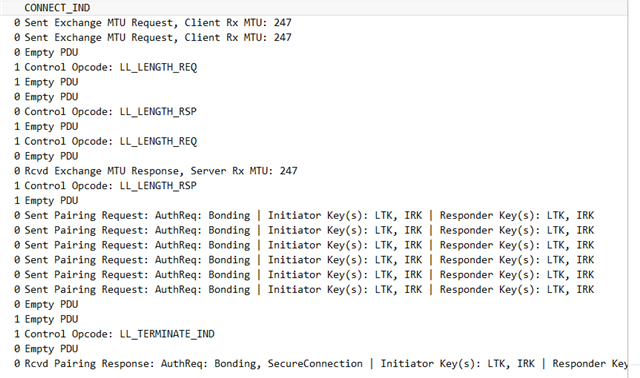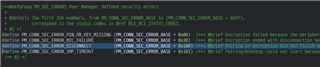HI , All
I am debugging connection of "Chromecast Remote Controller" with ble_app_interactive.
I am trying to implement ble_app_interactive on nrf52832 as my application.
I followed the next procedures.
1. Change "Chromecast Remote" to Pairing mode.

1. Open Serial Terminal and I type commands like these.
uart_cli: ~$ scan on
uart_cli: ~$ devices
uart_cli:~$ connect D8:71:4D:3E:77:C2
<info> app: CENTRAL: Connecting...
Connected to address: D8 71 4D 3E 77 C2
<info> app: CENTRAL: Connected, handle: 0.
<info> app: Data length updated to 128 bytes.
<info> app: Data length updated to 128 bytes.
Current MTU: 247
MTU changed successfully
<info> app: CENTRAL: Disconnected, handle: 0, reason: 0x5
uart_cli:~$
I don't know why to disconnect after a few seconds .
Please help me about this issue.
I have attached a Wireshark file .
chromecast_connect_error_2.pcapng
Thank you.