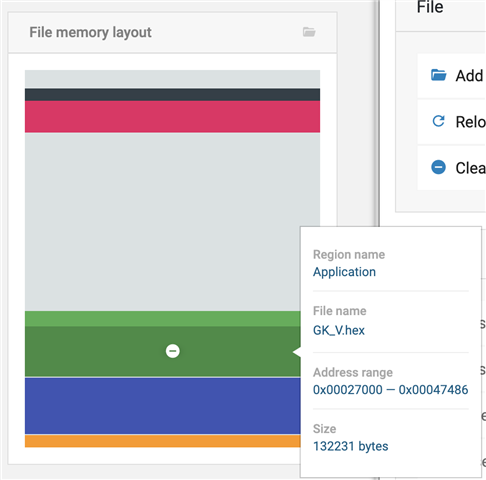I have been successfully using mergehex with s140_nrf52_6.1.0_softdevice.hex and a bootloader to create firmware packages for my nRF52840-based device and wanted to try softdevice 7.2.0 to take advantage of Bluetooth 5.1 support. However, I'm getting the error: "Overlapping segments detected at address 155648". Following are my memory segments:
FLASH_PH_START=0x0
FLASH_PH_SIZE=0x100000
RAM_PH_START=0x20000000
RAM_PH_SIZE=0x40000
FLASH_START=0x27000
FLASH_SIZE=0xda000
RAM_START=0x20005000
RAM_SIZE=0x3ffff
I assume 155648 = 0x26000, but my FLASH_START is 0x27000. I tried the "usbd_ble_uart" example in nRF5_SDK_17.0.2_d674dde with s140_nrf52_7.2.0_softdevice.hex, but got the same error of overlapping segments at address 155648. My mergehex version is 10.13.0 running on a Mac OS 10.14.6. Could someone please tell me what I'm doing wrong?