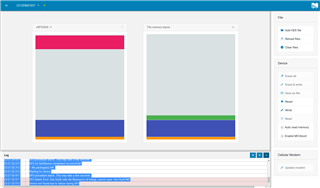Hello,
I have a nRF52840 and am unable to flash an application to it. I am trying to flash the "examples/ble_peripheral/ble_app_blinky/hex/ble_app_blinky_pca10059_s140.hex" file of the nRF5 SDK 17.0.2, after trying to flash various other applications. Strangely it is possible to flash the device using applications without a soft device like the nRF BLE Sniffer file sniffer_nrf52840dongle_nrf52840_4.0.0.hex.
The os is an openSUSE Leap 15.2 linux with a 5.3.18-lp152.87-default kernel.
On top if trying to flash "ble_app_blinky_pca10059_s140.hex" after the Error it shows the SoftDevice Section as required (see screenshot), even if there was a application without SoftDevice present on the device. So it seems like at least a part get flashed as requested.
Is there any suggestion where I would be able to continue looking for the error?
Below is the log and a screenshot of the programmer after the error occured.
Kind regards and thanks.
The relevant log:
A Screenshot