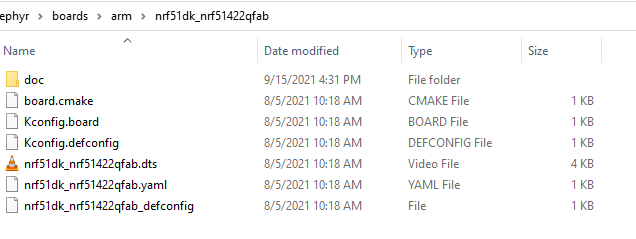I have developed an application for the nRF52-DK (nRf52832AA) and am now in the process of porting the application to my custom hardware. My custom hardware utilizes the nRF52832AB part, so I have updated the configuration and memory sizes accordingly. The resized application runs properly on the DK. When I run the exact same binary on my custom board, I get a hard fault exception in the MPSL_IRQ_TIMER0_Handler(). Since the code works perfectly on the DK, I cannot imagine what I need to change to get past this error. If I do not configure and use Bluetooth, my application appears to run.
nRF Connect SDK 1.5.1
Segger emStudio 5.34a