Hi Everyone,
I was wondering if it is something I do wrong, or if there is an issue with my module.
I have never managed to successfully upgrade the firmware of my nRF9160 Thingy:91.
I am using the nRF Connect v3.7.1 with the Programmer tool.
I have followed the documentation and tried the SW3 Button + Power Button + Add Hex File method. I have tried the SW4 Button + Power Button + Zip file method
But the upgrade never goes through and I often end up with a message such as "Please make sure that the device is in MCUboot and try again" (depending on the method choosen).
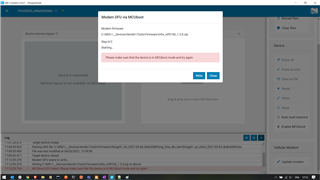
The current firmware version on the Thingy:91 is mfw_nrf9160_1.1.1
My end goal is to disable the AssetTracker entirely (so that it won't Power Cycle when I don't want it to), and I believe that was the only possibility.
Any idea to disable the Asset Tracker would be most welcome !
Cheers,
Mathieu


