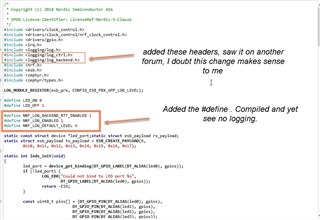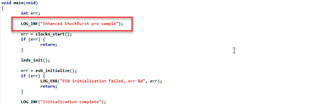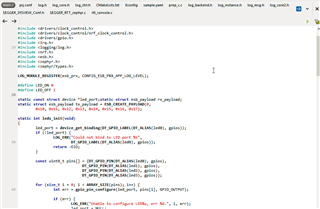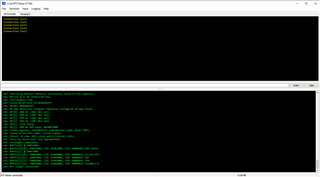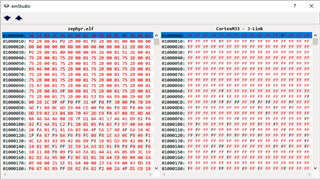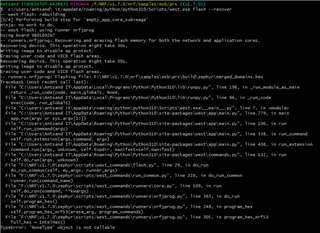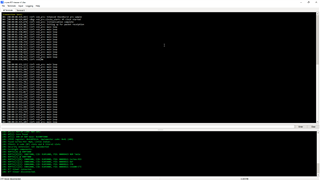Hi,
I am trying to get my nrf24L01+ to communicate with nrf5340 using the enhanced shock burst sample code. In the sample code there are LOG_INF, LOG_ERR, LOG_DBG commands available? How do I print them out on the console? I would prefer to use the J-LINK RTT Viewer. I have compiled the code for the cpu_net core.

Tank you so much for your help.