Hi Nordic Support Team,
First sorry for basic questions.
I'm learning the basic hardware setup & Linux driver configuration things to setup & configure the MCU(i.mx6) and nrf52840 with UART connection,
we have one project circuit board (In this board controller MCU(i.mx6) is connected with nrf52840 using UART).
we are using yocto to setup the Linux things in MCU.
Here is the connection diagram.
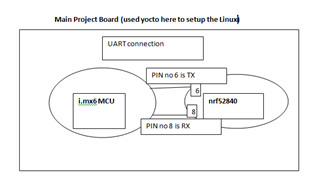
I read some couple of threads regarding this setup, got confused with serialization & soft device and HCI.
Please give me some details on this serialization & soft device and HCI.
How i can add driver to MCU with UART connection to setup the nrf52840 and test the driver from MCU side.
any defconfig i need to change or any other configuration required from make menuconfig?
Please provide me the steps to do that. Also do i need to do any changes on nrf52840 to communicate with MCU?
Please help Here.
Thanks



