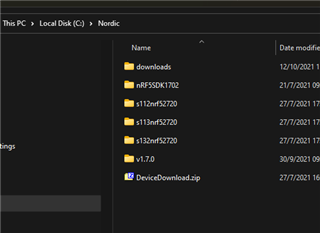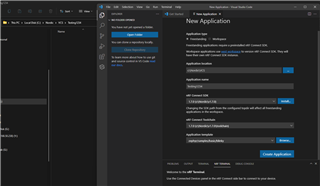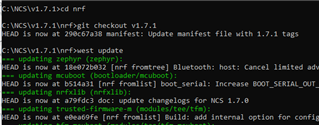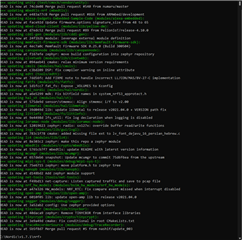I was trying to follow the video to create a project with VS Code.
After I click the Create Application buttion, there is nothing happens. It only create a Folder with APP's name, but the folder is empty.
I have the admin right of the computer.
The folder created is empty
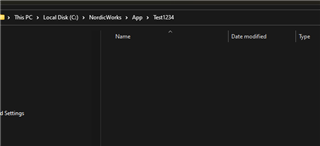
Installation path of nRF Connect