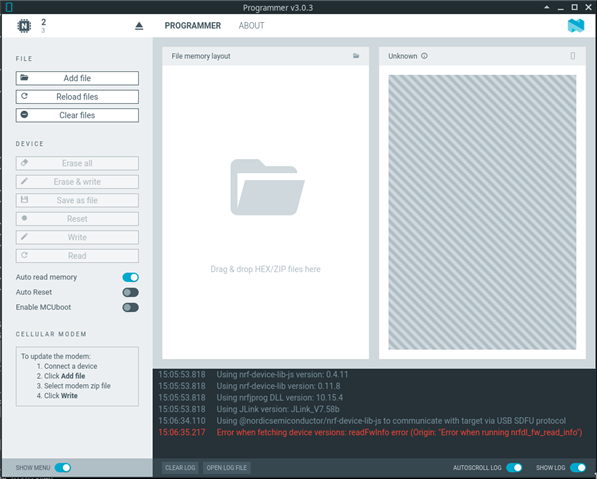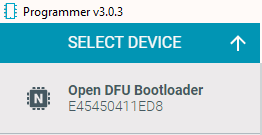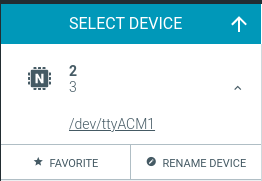Hi I've just started developing with the nrf52840 and Ive been following the official documentation on how to use the programmer shipped with nRF Connect.
Unfortunately when I select the device in the respective menu I get the following error and I'm not able to do anythin on the soc.
Error when fetching device versions: readFwInfo error
I'm currently using Linux with nrf connect 3.80 and jlink 6.88a (I've tried with nRF Connect 3.9 but I had the exact same issue).
Has anyone managed to solve this problem?