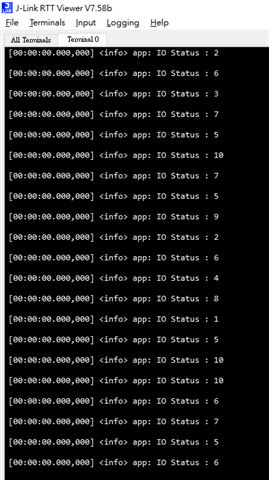Hi All,
I have a question, it seems to be the SES debugger crashed.
My project only uses peripheral devices, my purpose is to combine libuarte with my framework.
And my framework use features with Blinky and RTT.
Attachment is my project, please help me debug.
Besrregards,
Kai