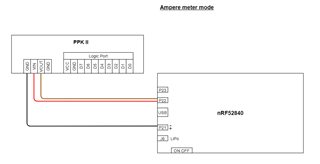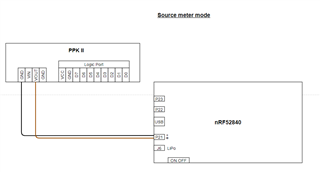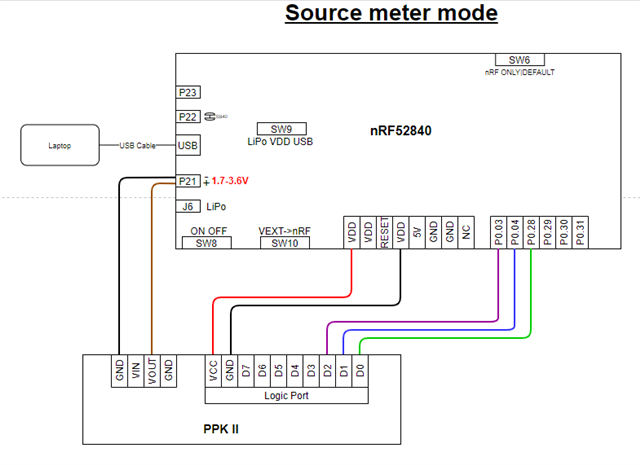Hi everyone,
I have just purchased the PPK2. I've noticed that there two methods two measure the current
1. Source meter (the PPK2 provides power to the DUT)
2. Ampere meter (use external power source for the DUT)
I am using the nRF52840 as DUT.
- Is there a recommended way for measuring the current (source vs ampere meter methods)?
- In case of Ampere meter mode, should I avoid powering the DUT from USB, or it doesn't matter?
- The source meter mode has the same accuracy as the ampere meter mode?
- If I want to use the digital channels I must connect Vcc and GND as well?
- In case of ampere meter mode how is the wiring between PPK2 and nRF52840 (I didn't find any documentation, I've just found this getting started tutorial but the wiring isn't clear). Could you confirm the following wirings?