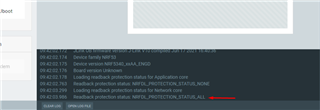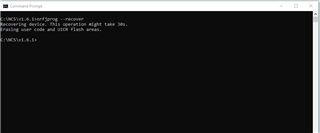Hi,
We are using nRFProgrammer v2.0.1.
After 'Erase All' for nRF5340-DK and power off-on it.
nRFProgrammer seems hang over there. below is the screen capture.
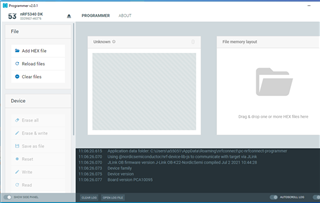
I seek development zone and found below suggestion. Using below statement to recover the board.
nrfjprog -f NRF53 --recover --coprocessor CP_NETWORK
nrfjprog -f NRF53 --recover
Yes, it works.
Do you have any comment on it? Is this a bug on nRFProgrammer?
BR,
Charles