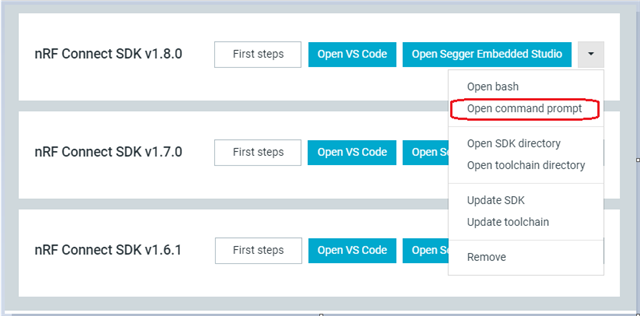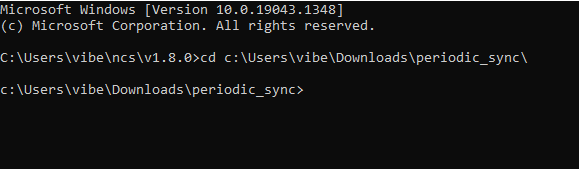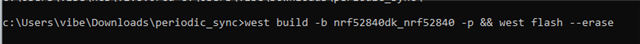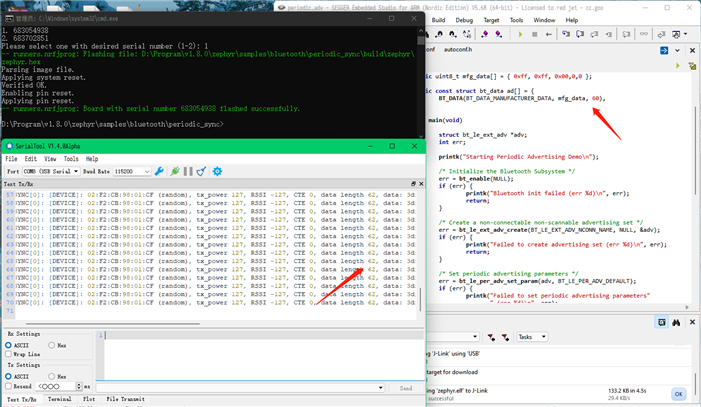Hello,Vidar Berg
the Posts had closed,so i can't reply.
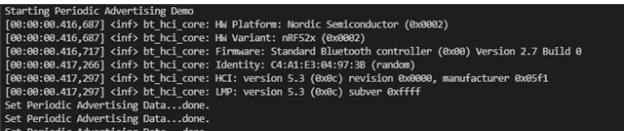
i test your 6201.periodic_sync.zip 5706.periodic_adv.zip ,it work well.
i copy your .config_periodic_sync's configs to ncs1.8.0 or ncs1.7.1/periodic_sync/prj.conf ,it Compilation failed with many errors.
i compare your log output, my HCI and LMP version is 5.2, Bluetooth controller (0x00) Version 223.20160.
but see your log output,your HCI and LMP version is 5.3, Bluetooth controller (0x00) Version 2.7.
how to update it?
and can you upload your periodic_sync full folder here?I want to learn it.
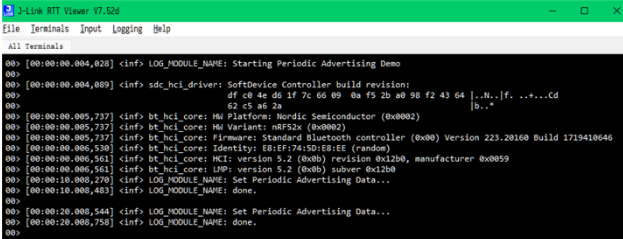
i install by Toolchain Manager v0.9.3
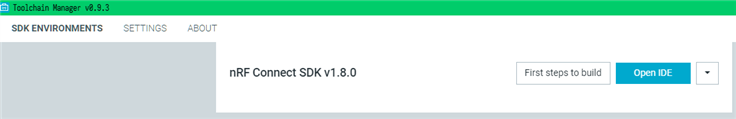
thank a lot