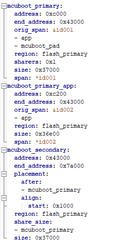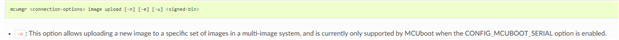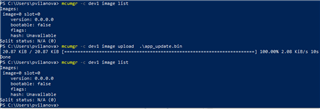Hi! I'm working with nRF52833 in a laird dev kit and I'm having problems understanding the multi-image build configuration on nrf Connect SDK with zephyr.
Our project concept is the following:
Having mcuboot on top, and 2 more bootable images.
The first image is the one with the hability to write to the slot 1 of both images.
The second image is the client application.
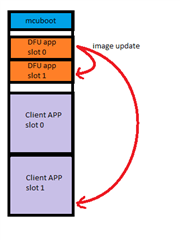
And I'm having problems on undestranding the project configuration and how child image works.
I'm having doubts in 2 different aspects, which are about project configuration and image management.
In order to understand the first one I'm working with the hello world sample with mcuboot enabled and trying to add an additional image to the project. Doing this I have the following doubts:
- Whats the correct syntax in the dts in order to specify my concept?
As stated in https://developer.nordicsemi.com/nRF_Connect_SDK/doc/latest/mcuboot/readme-zephyr.html#building-and-using-mcuboot-with-zephyr the first updateable image will go as image_0_primary_partition and image_0_secondary_partition and the second as image_1_primary_partition and image_1_secondary_partition. But when I go to the board dts I find the following corresponding to the hello world first image:
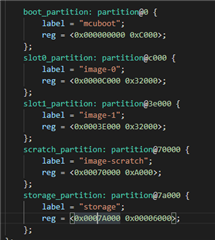
That label confuses me.
- Do I need to modify the flash-map stated in https://developer.nordicsemi.com/nRF_Connect_SDK/doc/latest/mcuboot/design.html#flash-map for multi-image? If so, where is it located in my project?
-Is hello world + mcuboot a multi image build? If so, is mcuboot build in the project as a child? Why I don't find in cmakelists.txt mcuboot child enable and definition as stated in https://developer.nordicsemi.com/nRF_Connect_SDK/doc/latest/nrf/ug_multi_image.html#defining-and-enabling-a-child-image ?
And about the second aspect, image management:
-The smp server example writes the image received in the slot 1 of the current image, is it possible to make it modify the slot 1 of other images? If not, what's the correct approach to my flash structure proposal?
Is there any example or documentation that clarifies what I'm trying to do?
Thanks!