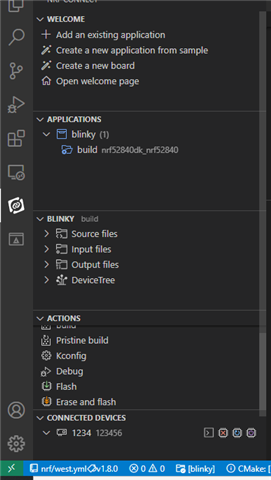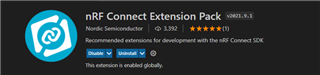Hi, I'm trying to run samples provided by Nordic but I fail. My problem is west can not find my Jlink.
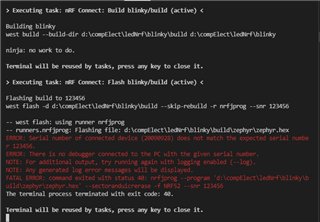
I can flash the chip (nrf52840 custom board) using nrfjprog

but in vs code I fail. I also flashed the chip in segger embedded studio and it worded.
OS Windows 10
nrf connect SDK V1.8
nrf connect for vs code v2021.12.137
west version 0.12.0
nrfjprog version: 10.15.0 external
JLinkARM.dll version 7.56a
TNX