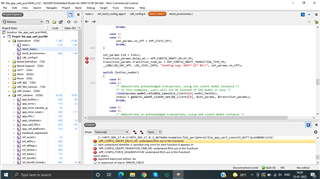Hi Everone..
I want to know for my project Which Example should i use for BLE mesh which support the OTA
I have nRF52832 DK, and several other custom board which is based on nrf52840. I have working on BLE mesh sdk version 5.0
I want to make BLE mesh in that node, relay node, Border node for communicate with server.
Node_1(Adc_reading) (boolean_ value) (SPI) --------> relay_Node---->Border_Node------->(Through UART)-----> send data to Server(Cloud).
Please give me tutorial and what would be the flow for this using nRF52832 BLE mesh. It will use making smart socket project.
Thanks in Advance.