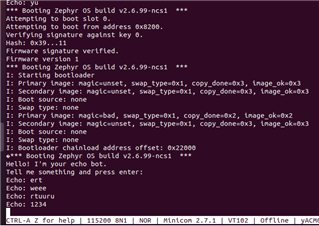Hi,
I experience a very strange issue with UART.
When I try to send data via /dev/ttyACM0 device it looks like the characters sent are buffered and sent only upon the following transmission,
and in some circumstances the first character gets overwritten.
For instance, using minicom, when I type-in: 1234,
The following output is printed:
in uart_irq_handler! RX is ready! value: ~ in uart_irq_handler! RX is ready! value: 1 in uart_irq_handler! RX is ready! value: 2 in uart_irq_handler! RX is ready! value: 3
trying afterwards: echo -en "1,abc" > /dev/ttyACM0
I get:
in uart_irq_handler! RX is ready! value: 4 value: , value: a value: b value: c in uart_irq_handler! RX is not ready!
Details about my environment:
- nrf52833DK
- nRF Connect SDK 1.7.1
- minicom is configured with 115200, 8N1, Hardware & Software flow control Np
- I have modified the nrf25833,dtsi file to contain the following uart&lpuart sections:
uart1: uart@40028000 { compatible = "nordic,nrf-uarte"; current-speed = <115200>; reg = <0x40028000 0x1000>; interrupts = <40 5>; label = "UART_1"; status = "okay"; /delete-property/ rts-pin; /delete-property/ cts-pin; /delete-property/ hw-flow-control; lpuart: nrf-sw-lpuart { compatible = "nordic,nrf-sw-lpuart"; status = "okay"; label = "LPUART"; req-pin = <46>; rdy-pin = <47>; }; };
Source code:
#include <zephyr.h>
#include <zephyr/types.h>
#include <sys/printk.h>
#include <drivers/uart.h>
#include <stdlib.h>
#include <stdio.h>
#include <string.h>
static void uart_irq_handler(const struct device *lpuart_device, void *context)
{
int result;
printk("in uart_irq_handler!\n");
result = uart_irq_update(lpuart_device);
if (result != 1) {
printk("uart_irq_update failed, with error: %d\n", result);
return ;
}
if (uart_irq_rx_ready(lpuart_device)) {
uint8_t buffer[100];
char command[100];
int length;
printk("RX is ready!\n", result);
do {
length = uart_fifo_read(lpuart_device, buffer, sizeof(buffer));
if (length > 0) {
sprintf(command, "%c", buffer[0]);
printk("value: %s\n",command);
buffer[0] = '-1';
}
} while (length > 0) ;
} else {
printk("RX is not ready!\n", result);
uart_irq_update(lpuart_device);
}
}
void start_uart(void) {
const struct device *lpuart_device;
uint8_t buffer[1];
printk("in start_uart\n");
lpuart_device = device_get_binding("UART_0");
if (lpuart_device == NULL) {
printk("Error! CANNOT get low power UART device!\n");
return ;
}
uart_irq_callback_set(lpuart_device, uart_irq_handler);
uart_irq_rx_enable(lpuart_device);
printk("in start_uart, successfully set UART IRQ\n");
}