I am trying to program an nRF9160 using a Segger Flasher Compact with J-Link version 7.60e and nrfjprog version 10.15.2 on a machine running 64-bit Windows 10. This was working for a few days but stopped working this morning although nothing changed. I have read through the forum about other people experiencing the same issue and tried all of the fixes suggested. I uninstalled and reinstalled both JLink and the nRF Command Line tools to the latest version. I have tried both the 64-bit and 32-bit versions of these with no success.
The flasher does appear under device manager:
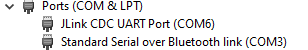
Running nrfjprog --com I can see the Flasher:
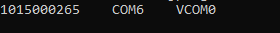
Can someone please tell me why it is appearing as an unsupported device in nRF Connect for desktop and failing with the command line tools?


