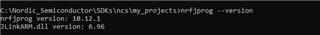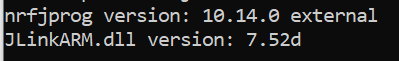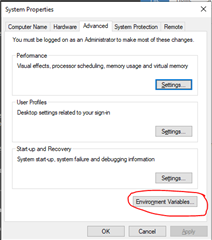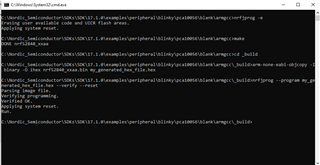Hi,
I am using nordic52840 dk board.
And i want to flash a bin file using nrfjprog command line.
For Hex file i am using below command
nrfjprog --reset --program blinky_pca10056.hex --family NRF52
But what changes requires to flash .bin instead of .hex file.
Regards