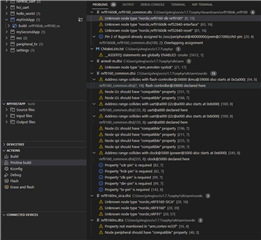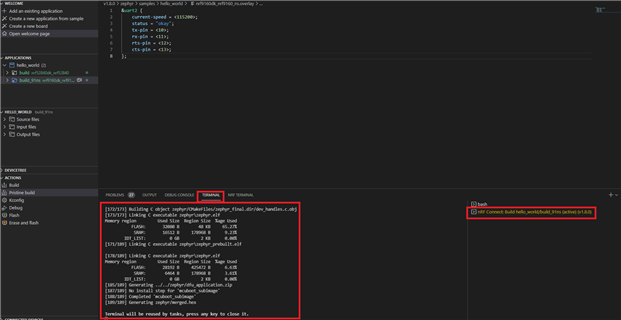I'm using VS 1.7.1 on Windows 10, with the nrf9160dk_nrf9160_ns
Playing around with myFirstApp from the VS Youtube Tutorials, I wanted to redirect output to uart2 and map uart2 to pins on the headers. I did this using an 'app.overlay' file as per Zephyr docs:
&uart2 {
current-speed = <115200>;
status = "okay";
tx-pin = <10>;
rx-pin = <11>;
rts-pin = <12>;
cts-pin = <13>;
};
It works well, but throws up a lot of 'nrf52832' based warnings in the PROBLEMS tab: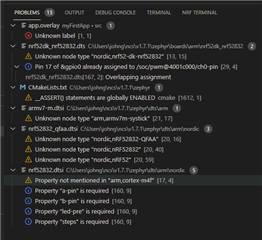
Any thoughts ? I'm reluctant to take my evaluation much further until I can understand and clear these.