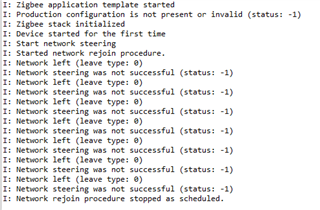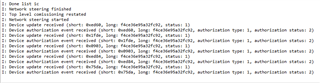Hi,
I was implementing ZigBee coordinator in nrf connect v1.18.0 to connect sensor which develops from template sample. every thing went fine until I add install code (took from shell sample). building and running the sample was fine:
- coordinator side:
ic = "83FED3407A939723A5C639B26916D505C3B5"
zb_secur_ic_add(ic_add_ctx.addr, ZB_IC_TYPE_128, ic_add_ctx.ic, zb_secur_ic_add_cb);
+
zb_set_installcode_policy(ZB_TRUE); zb_bdb_set_legacy_device_support(1);
- ep side:
ic = "83FED3407A939723A5C639B26916D505C3B5"
if (zb_secur_ic_set(ZB_IC_TYPE_128, ic) != RET_OK) {
LOG_ERR("Failed to set IC");
}
else
{
LOG_INF("{0} done setting ic");
}
The end device leave network after a second of joining and retry joining network!
RTT of coordinator:
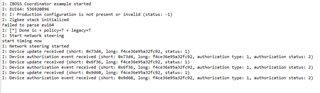
RTT of endpoint:
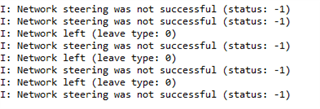
why the ep leave network Error message (Network left (leave type: 0))? is there something I must add?
from my understanding of install code device that dose not have same ic that coordinator added cannot join the network. but when I disable policy (zb_set_installcode_policy(ZB_FALSE)) all devices can join the network(weather it have same ic or dose not have!!). therefore, the problem that I mention above occur after enabling install code policy ! is there something I misunderstood?!
other question how can I generate new install code (16b+2crc) ? and can all ep have same install code?
this sniffing file of network (ic policy=True): ZB_ic.pcapng
both devices are nrf52833. nrf connect 1.18.0.
Thanks