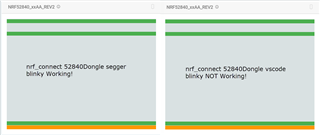Goodday all
Im experimenting with Vscode and Nrfconnect (zypher library). I want to see how easy it is to port my Segger nrf SDK code to vsCode. Having trouble getting it to work (with my custom board based on modified dongle board files) I thought let me first just try the blinky example. which also did not work.
Is the blinky example suppose to work out the box? In my application build I select nrf52840dongle_nrf52840. I program the dongle via my 52840DK.
Currently if I flash the blinky example im just getting the pulsating red led. I can see its flashing the dongle as it resets after the programming is complete.
Thank you