Hello,
I m new to nordic in VS code. Bought two nRF5340 DK for ADC conversion and wireles data transfer.
Followed all Youtube install instructions "nRF Connect for VS Code 1 and 2"
(2) https://www.youtube.com/watch?v=KwJtcPZHV30&list=PLx_tBuQ_KSqEt7NK-H7Lu78lT2OijwIMl&index=3
When I open VS Code got error message:
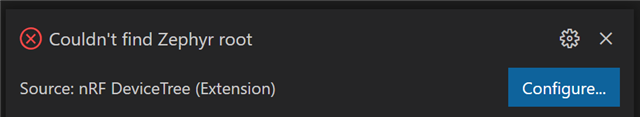
Extension are installed like in the Video. In video 2 (link above) examples from zephyr folder from SDK are used, which I am too unable to find or select.
Directore where SDK is saved
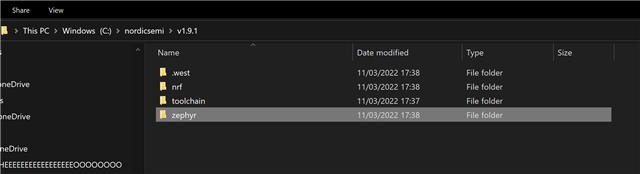
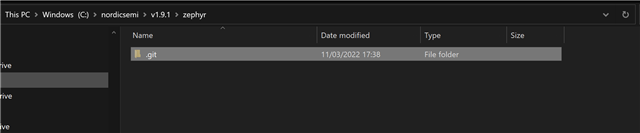
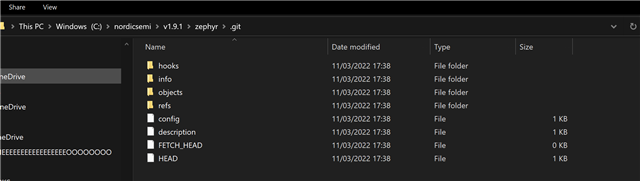
I found
but dont know if this the same issue andf solution in my case?
Any ideas whats the problem.. many thanks in advance for any help!!
Christoph
