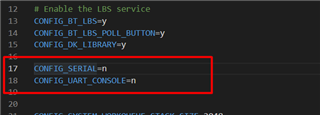Hello,
I have the Power Profiler Kit II and nRF52840DK (development kit). I was able to get these working together so I can source the power from the PPK and see the realtime power consumption. I'm using the peripheral_lbs BLE example from the nRF Connect SDK. Its working well, i'm able to using the nRF Connect app on my android phone to see the button change status with BLE notification, and write to the LED over secure, bonded link. All's well there, the primary functionality we're looking for is working.
BUT, when I try to modify the application to force the processor into low power mode during the 1 second 'k_sleep', it doesn't seem to change from 3mA baseline at all. I understand the spikes are the advertisements or connection keep alive, and turning on the LED also consumes another 5mA of current. I'm going to disable the LED soon. The USB is not connected to the DK board, only the black and red power leads from the PPK.
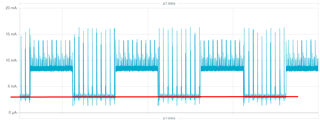
The power management was already enabled in the Kconfig, so I enabled device power management and disabled the UART for console (UART_CONSOLE). This did not yield any better results.
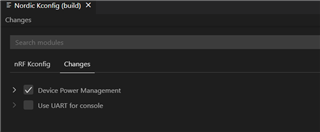
I did lots of googling on how to enable low power mode, it seems there are some API calls I can make in the main function to enable low power mode, but its very confusing as to which one will work. I tried adding a few suggestions, but they wouldn't compile.
thanks
Jerry